Creating a lead magnet that actually gets results can feel like a big task, but it is very possible to make one that works well in less than a week. By focusing on a real problem, choosing a format your audience likes, and delivering clear value, anyone can launch a high-converting lead magnet quickly. This is about offering something useful that encourages readers to exchange their contact information without feeling pressured.

In this guide, readers will see simple steps and practical tips for building a lead magnet from scratch, even if they have never made one before. The process is broken down into small actions so anyone can pick an idea, design the resource, and put it in front of the right people fast.
Key Takeaways
- Good lead magnets solve a real problem and fit the audience.
- Focused planning and strong visuals help boost sign-ups.
- Fast launches are possible by keeping steps clear and simple.
Understanding Lead Magnets

Lead magnets are designed to attract potential customers and collect their contact information. They help businesses grow their audience, improve conversion rates, and offer value in a simple, easy-to-access format.
Definition and Purpose
A lead magnet is a free resource or incentive given to website visitors in exchange for their contact details, usually an email address. Businesses use lead magnets to move people from visitors to leads. This is often the first step in building a relationship and starting a sales process.
Lead magnets must have a clear purpose. They need to solve a real problem or answer a need that people in the target audience care about. Common goals include growing an email list, qualifying leads, or setting up the first touchpoint before a sale. A well-made lead magnet targets a narrow topic and features a simple, actionable format.
Why Lead Magnets Drive Conversion
Lead magnets can greatly improve conversion rates by offering something valuable in return for a small action. When a person sees a meaningful offer that addresses their pain point, they become more willing to share their information.
The best lead magnets are relevant and seem easy to use. They save the audience time, provide answers, or give a helpful tool. Each time a visitor takes action, the business learns what content works well and who is interested in their products.
In most cases, effective lead magnets work by lowering the risk for the customer and making it easy to say yes. They begin building trust, which can lead to higher conversion throughout the marketing funnel.
Types of Lead Magnets
There are many different lead magnet formats. Choosing the right type depends on the business, the target audience, and the offer’s purpose.
Some of the most common types include:
- Checklists
- Ebooks
- Resource guides
- Templates
- Discount codes
Other options are quizzes, video tutorials, or webinars. Each format should match what the audience is looking for and can use quickly.
A clear, well-designed lead magnet will almost always perform better. Choosing a simple and easy-to-deliver format helps ensure people will download and use the offer, which improves conversion rates.
Identifying Your Target Audience

Creating an effective lead magnet starts with knowing exactly who needs it and why they would care. Finding the right people means digging deep into their challenges, focusing on a single core problem, and understanding how they make decisions from start to finish.
Researching Pain Points
The first step is finding out what really bothers the audience. This involves listening closely to the questions, complaints, and comments they share online or in person. Surveys, social media groups, and product reviews can reveal common frustrations.
Marketers often track what posts, emails, or website pages get the most clicks to see what people are looking for. Pain points are often about saving time, cutting costs, or simplifying something confusing. When these issues are clear, the next steps become easier and more focused.
Defining the Specific Problem
A quality lead magnet must solve one clearly defined problem. Instead of being broad, the solution should target the main struggle that stops someone from reaching a goal or getting work done. For example, if business owners say they struggle to write email subject lines, a lead magnet offering 20 proven subject lines makes sense.
Narrowing down to one problem means the offer feels more personal. Caring about a specific problem also helps weed out less-interested people, building a list of quality leads who want real answers. Focused solutions tend to attract those most likely to take future steps.
Mapping the Customer Journey
Every ideal lead is on a path from learning about a topic to needing expert help or a paid solution. Mapping out their journey shows which stage the audience is in, and what type of lead magnet would nudge them forward.
A simple table can clarify touchpoints:
| Stage | Example Lead Magnet Type |
|---|---|
| Awareness | Checklist, Quick Tips |
| Consideration | Templates, Comparison Guides |
| Decision | Demo, Free Trial Access |
By matching the lead magnet to the right stage, it speaks directly to a real need, making list building more effective. This process improves engagement and helps move the target audience closer to taking action.
Selecting the Right Lead Magnet Format
Choosing the right lead magnet format depends on the type of information being shared and how the target audience prefers to learn. The best format matches the audience’s needs, provides genuine value, and is quick to consume or use.
Cheat Sheets and Checklists
Cheat sheets and checklists are simple to create and easy for users to scan. They break down complex information into short, actionable steps. Most people appreciate these formats because they can quickly check or reference important points without reading long documents.
Cheat sheets often summarize key tips or steps in a process. They are especially useful when the topic involves tools, tips, or processes that can be condensed.
Checklists are great when there is a step-by-step sequence to follow. For example, a “Website Launch Checklist” lists every task needed before going live. Using bullet points, numbering, and clear section titles makes them more user-friendly.
Both formats are well-suited as free downloadable resources. They don’t take much time to create, making them good first lead magnet ideas if speed is important.
Ebooks and Workbooks
Ebooks allow a deeper dive into a topic than checklists or cheat sheets. They are useful for audiences looking for a fuller guide or a collection of information in one place. Workbooks go a step further by including exercises, prompts, or fill-in-the-blank pages that encourage active participation.
Ebooks need a clear structure. Use chapters or sections with headings to help readers navigate. They are popular in industries like marketing, wellness, and finance, where detailed guides add value.
Workbooks work best for educational topics. They help users take action right away with guided tasks. Both ebooks and workbooks are often distributed as downloadable PDFs, making them easy to share and store.
Creating an ebook or workbook can take more time, but they show expertise and can build trust with the audience.
Webinars and Quizzes
Webinars are live or pre-recorded video sessions that teach or discuss a topic. They work well for subjects that need a walkthrough, demonstration, or interaction with an expert. Registrants often supply contact information, making webinars strong lead magnets for building an email list.
Webinars offer real-time answers to questions. They can use slides, screen sharing, or Q&A segments. This format is best for audiences who prefer learning by watching and asking questions.
Quizzes use simple questions to engage users and provide instant feedback or results. They help users discover something about themselves or get personalized recommendations. Quizzes are effective when the user is curious about an answer or outcome.
Both webinars and quizzes are interactive formats. They tend to have high engagement rates because participants get immediate value or feedback.
Templates and Downloadable PDFs
Templates are ready-to-use files that save time and reduce errors for users. Examples include email outlines, budget sheets, or design mockups. Templates are useful in almost any industry if tailored to the audience’s needs.
A well-made template should be easy to customize. Use formats like Word, Excel, Google Docs, or design files depending on what the audience uses most. Clear instructions and examples increase usefulness.
Downloadable PDFs can include templates, guides, checklists, or any other structured information. They are accessible across different devices and operating systems.
Both templates and downloadable PDFs have high perceived value. They are practical lead magnets for people seeking tools they can use right away, making them one of the most popular and effective downloadable resources.
Crafting High-Converting Lead Magnets
A high-converting lead magnet gives the audience something specific, useful, and fast. It should offer clear steps, a sense of real value, and move the user closer to a wanted result.
Ensuring Instant Gratification
For a lead magnet to convert, it must promise and deliver quick results. People want solutions they can use right away. A good example is a checklist, template, or cheat sheet that solves a small, common problem.
The content should be focused. Avoid long, complicated reports. For example, instead of a full guide, give a simple 1-page plan or a short PDF resource. This approach helps people take action now.
Instant value increases satisfaction and makes users more willing to share their contact details. When crafting a valuable resource, use bold headlines and bullets to highlight what the person will achieve immediately after download.
Examples of Instant Gratification Lead Magnets:
- Checklists
- Quick-start guides
- Templates
- Resource lists
Providing Clear Action Steps
Actionable steps make a lead magnet actually useful. Every high-converting lead magnet should include a short, clear process that users can follow. If people feel lost, they will not use the resource or move forward.
Instructions need to be straightforward. Use a numbered list, table, or visual guide so users can see progress. Each step should tell them what to do next—no extra research needed. For example, a worksheet with fill-in-the-blank spaces guides users from start to finish.
The main goal is to help users experience a small transformation. By giving them steps that work, the lead magnet encourages trust and positions the business as a helpful resource.
Sample outline for action steps:
- Identify your problem.
- Use the provided template.
- Apply the process in real life.
- Track your results.
Increasing Perceived Value
A high-converting lead magnet must feel valuable, even if it’s free. Perceived value drives people to take action and share their information. Quality design, expert tips, or exclusive resources help raise this value.
Ways to increase perceived value include packaging your lead magnet with an attractive cover, adding testimonials or results from others, and promising a specific benefit. Customization also helps—the more tailored the resource feels, the higher its worth. For example, a personalized business audit is more appealing than a generic PDF.
Table: Elements That Boost Perceived Value
| Element | Example |
|---|---|
| Professional design | Graphic-rich PDF, attractive cover |
| Proof of benefit | Testimonials, stats, screenshots |
| Exclusive content | Private video, template bundle |
| Personalization | Custom plans, tailored worksheets |
Focusing on these factors ensures that a lead magnet is not just downloaded but also valued and used.
Designing Visually Appealing Resources
A well-designed lead magnet uses clear layouts, high-contrast fonts, and appealing visuals to make content easy to read and remember. Using branded templates and colors also increases trust and helps audiences remember the organization.
Effective Design Principles
Simple, uncluttered layouts lead to higher engagement. They make sure information stands out and is easy to follow. Too many elements on a page can distract or confuse readers.
Key points to focus on:
- Use legible fonts at reasonable sizes.
- Leave enough white space to reduce clutter.
- Add high-quality images or icons to support key ideas.
Checklists, guides, and fill-in-the-blank worksheets are popular lead magnet templates because they are easy to use. Color contrast matters; dark text on a light background or vice versa improves readability.
A short table showing layout tips:
| Principle | Example |
|---|---|
| White Space | Margins, padding |
| Font Size & Style | Sans-serif, 14pt+ |
| Visual Hierarchy | Headings, bold |
Branding and Consistency
Branding makes a resource feel professional and trustworthy. They should use brand colors, logos, and fonts throughout the lead magnet. This builds trust and matches the audience’s expectations.
Consistency tips include:
- Use the same font choices as other materials.
- Keep colors and logo placements steady.
- Follow a consistent template for all lead magnets.
Even the smallest details—such as header size or button style—should match the main website or marketing materials. These visuals help keep the look and message clear, making the lead magnet more memorable and effective.
Optimizing the Lead Magnet Landing Page
A lead magnet landing page needs clarity, trust, and user-friendly design. Clear calls to action, visible trust cues, and easy lead capture forms help boost sign-ups and increase conversions.
Crafting a Compelling Call to Action
A clear call to action (CTA) guides visitors to claim the lead magnet, such as “Download the Free Guide” or “Get Instant Access.” The CTA should be specific, action-focused, and benefit-driven.
Best practices include:
- Use contrasting button colors to draw attention.
- Place the CTA above the fold and repeat it if the page is long.
- Use simple, direct language so users know what will happen next.
Avoid vague text like “Submit” or “Click Here.” Instead, align the CTA with the actual benefit—for example, “Unlock 10 Time-Saving Tips.” Headlines and subheadings near the CTA should reinforce the offer’s value, reducing hesitation.
Building Trust Quickly
Visitors decide in seconds whether they trust a landing page. Visible trust signals help relieve doubts and encourage them to opt in for the ethical bribe.
Key ways to build trust include:
- Add recognizable security icons or privacy badges near the form.
- Display short testimonials or user counts (“Over 5,000 downloads!”).
- Use clear privacy statements like “We respect your privacy. No spam ever.”
Professional design also matters. Avoid clutter, check for spelling errors, and use the business logo and consistent branding. These details make the landing page look legitimate and safe, which is critical for new visitors.
Implementing Lead Capture Forms
The lead capture form should be short and simple. Only ask for information that is absolutely needed, such as a first name and email address for the opt-in.
Consider a single-column layout to keep it easy to follow. Placing the form above the fold keeps it visible without scrolling. For extra engagement, try a two-step opt-in: a button (“Send Me My Ebook”) triggers the form in a pop-up.
Form optimization tips:
- Use auto-fill when possible to speed up the process.
- Label fields clearly.
- Reassure users their information is secure—show a brief privacy note below the form.
This reduces friction and helps the landing page convert more visitors into leads.
Integrating with Your Marketing Funnel
A successful lead magnet works best when it fits smoothly into a sales funnel. It gathers new subscribers and moves them through email marketing and relationship building for higher engagement and better sales results.
Connecting Email Sequences
Once someone joins the email list through the lead magnet, they should get an immediate welcome email. This email confirms their subscription, delivers the promised resource, and sets clear expectations for what they will receive next.
Next, an automated email sequence should follow. Each message builds on the last, giving extra value or useful tips related to the lead magnet topic. This education helps the subscriber trust the brand and keeps them interested.
Key steps for an effective email sequence:
- Send the lead magnet right away.
- Use short, clear messages.
- Include helpful information, not just sales pitches.
- Guide subscribers to the next part of the sales funnel, such as a webinar, case study, or offer.
Nurturing Subscribers for Engagement
A nurture sequence develops a long-term relationship with subscribers. Instead of selling right away, these emails focus on trust and value.
Brands can ask questions, share simple stories, or offer answers to common problems. This approach gets subscribers to open more emails and interact with future offers. Using personal touches, such as the subscriber’s name or mentioning how the brand helps people like them, makes messages feel more relevant.
To track progress, brands should watch important metrics such as:
| Metric | Purpose |
|---|---|
| Open Rate | Shows initial interest |
| Click-through | Measures true engagement |
| Unsubscribe Rate | Helps spot weak spots |
Consistent value and engagement build loyalty, making it easier to convert subscribers to customers.
Launching Your Lead Magnet Within a Week
Launching a lead magnet fast requires an organized plan and the right tools. Anyone can move from idea to a live offer in seven days by using proven steps and pre-designed templates.
Actionable Timeline Breakdown
A day-by-day plan makes it easier to finish on time. Here is an example:
| Day | Task |
|---|---|
| Day 1 | Define target audience and pick a specific problem |
| Day 2 | Outline the lead magnet’s content |
| Day 3 | Create the first draft (use automation if possible) |
| Day 4 | Edit and polish the content |
| Day 5 | Choose graphics, design, and layout |
| Day 6 | Upload to landing page tool (such as WordPress) |
| Day 7 | Test all steps and publish the lead magnet |
Most tasks only take a few focused hours each day. Using automation tools can speed up writing, editing, or delivering the lead magnet. Keeping the process short helps those with a busy schedule or a limited marketing budget.
Using Templates for Speed
Templates can help save time, especially for those who do not have a lot of design experience. Many platforms offer drag-and-drop builders that include lead magnet templates. These can be customized with company branding, headlines, and images.
For those using WordPress, there are free and paid plugins with ready-to-use templates for landing pages, opt-in forms, and emails. This reduces setup time and errors.
Templates also keep the look professional without extra cost. Focusing on templates allows creators to spend their budget on driving traffic and collecting leads instead of on expensive design tools.
Promoting Your Lead Magnet for Maximum Effectiveness
Getting the right people to see a lead magnet is as important as creating it. Using organic traffic, social media, and email automation ensures it reaches the right audience and encourages more sign-ups.
Leveraging Organic Traffic Sources
Organic traffic brings visitors naturally from search engines and free channels. Good content marketing is key. Blog posts, articles, and resource pages that answer specific customer questions can attract potential leads. Placing the lead magnet link within these high-traffic pages increases the chances of conversion.
Optimizing site content with relevant keywords helps the lead magnet appear when users search for answers. Updating old blog posts with new call-to-action buttons can drive even more sign-ups from existing content.
Consider creating a table of resources or a checklist on the website that features the lead magnet. Adding a pop-up or embedded form to popular pages can also help capture visitor information without being intrusive.
Utilizing Social Media Marketing
Social media platforms like Facebook, Instagram, LinkedIn, and X (formerly Twitter) offer ways to reach specific audiences. Short, direct posts with eye-catching images or short videos highlight the value of the lead magnet. Using platform features like Stories, Reels, or live sessions lets users ask questions and drives interest.
Paid ads targeting specific groups or interests help the lead magnet reach those most likely to sign up. Community groups, pages, and hashtags aligned with the brand or industry can further expand reach. Social sharing buttons on the lead magnet page make it easy for users to share it with others.
Giveaways or contests that require sharing or signing up can also increase visibility, though these should be used carefully to attract genuine leads.
Incorporating Email Automation
Email automation allows companies to send the lead magnet quickly and follow up afterwards. Automated welcome emails ensure the recipient receives the promised value right away. Scheduling additional informative emails helps keep leads engaged and builds trust over time.
Segmenting email lists lets businesses send tailored messages that fit the lead’s interests. This increases the likelihood of further interaction. Drip campaigns—scheduled emails that guide leads from interest to conversion—can be managed with email automation tools.
Including clear calls to action and simple, well-designed templates encourages recipients to click on links or download resources. Testing subject lines and send times helps improve open rates and engagement.
Measuring and Improving Conversion Rates
Tracking and adjusting for conversion rates is essential for making sure a lead magnet brings real business growth. Reliable data helps highlight what is working and what needs change for higher conversions.
Tracking Key Analytics
A successful lead magnet relies on accurate analytics. The main metric to watch is the conversion rate, which is the number of people who sign up or respond divided by the total visitors who view the offer. Tools like Google Analytics, HubSpot, or Mailchimp can show the exact points where users engage or drop off.
A typical tracking setup includes:
| Metric | Description |
|---|---|
| Page Views | How many people land on the lead magnet page |
| Sign-Ups/Opt-Ins | Number of people submitting their info |
| Conversion Rate | Sign-Ups divided by Visitors, shown as a percentage |
| Traffic Sources | Where visitors are coming from (social, ads, search) |
Analyzing these metrics helps spot trends. For example, a spike in traffic but low conversions may mean the lead magnet page needs adjustment. Funnel reports can also suggest where visitors hesitate or quit.
Optimizing for Better Results
Improving conversion rates involves tweaking both the lead magnet and its presentation. Start by testing different headlines, button texts, or images. This is called A/B testing, where two versions are shown to users and analytics measure which one works better.
Small changes in wording or layout can have a clear impact. For example, making the call-to-action button larger, or shortening the form to only ask for an email can boost submissions. Using bullet points to highlight the benefits makes value clearer.
After each change, review analytics again to check for improvement. A consistent process of testing, measuring, and updating keeps conversion rates high and supports business growth.
Lead Magnet Examples and Innovative Approaches
Many businesses use a mix of tried-and-true lead magnets alongside fresh, creative offers. Effective approaches often rely on delivering instant value, building trust, and making sign-up easy.
Case Studies of High-Converting Lead Magnets
E-books and Guides: Companies in the tech sector have seen strong lead capture rates by offering short, actionable e-books. For example, a software firm boosted sign-ups by 30% after sharing a “Quick Start Guide” that addressed common customer pain points.
Checklists and Templates: An e-commerce platform increased its email list by over 2,000 subscribers in one month with a “Holiday Sales Checklist.” Templates for budgets, content calendars, or email scripts also attract many sign-ups.
Webinars and Online Workshops: A marketing agency generated over 500 new leads in one week by hosting a “Live Social Media Audit” webinar. Attendees received a follow-up worksheet, which encouraged deeper engagement.
| Lead Magnet Type | Example | Result |
|---|---|---|
| E-book | Quick Start Guide | +30% sign-ups |
| Checklist | Holiday Sales Checklist | 2,000 new leads |
| Webinar | Live Social Media Audit | 500 leads/week |
Incentives: Discounts, Free Trials, and More
Discounts: Online stores often use discount codes or coupons as lead magnets.
Free Trials: SaaS companies commonly provide 7-day or 14-day free trials.
Bonus Content: Some businesses include access to bonus videos, member-only articles, or exclusive product previews.
- Discount Example: “Sign up and get 10% off your first order”
- Free Trial Example: “Try our tool for free—no credit card needed”
- Bonus Content Example: “Download our private training session after you subscribe”

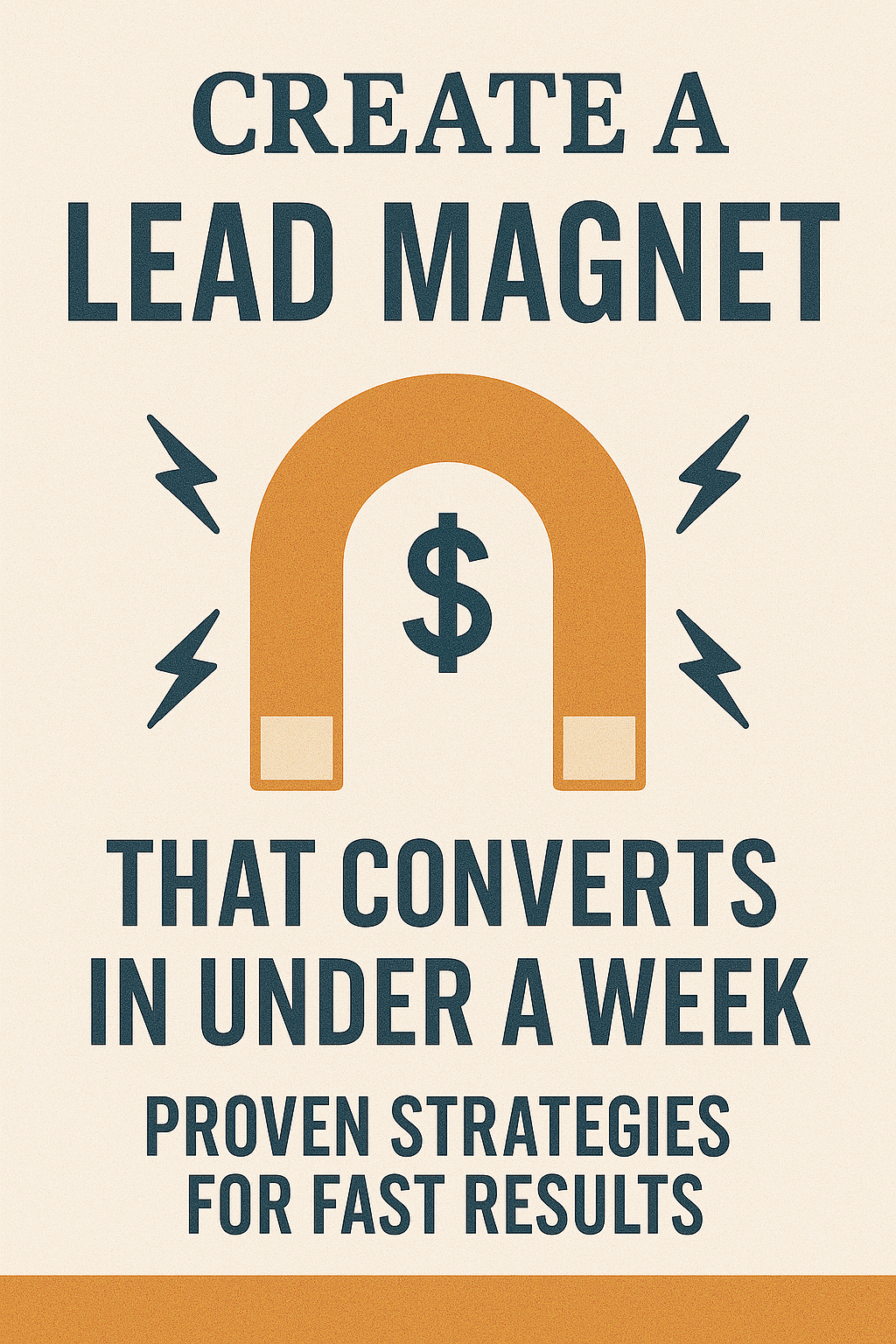
Leave a Reply