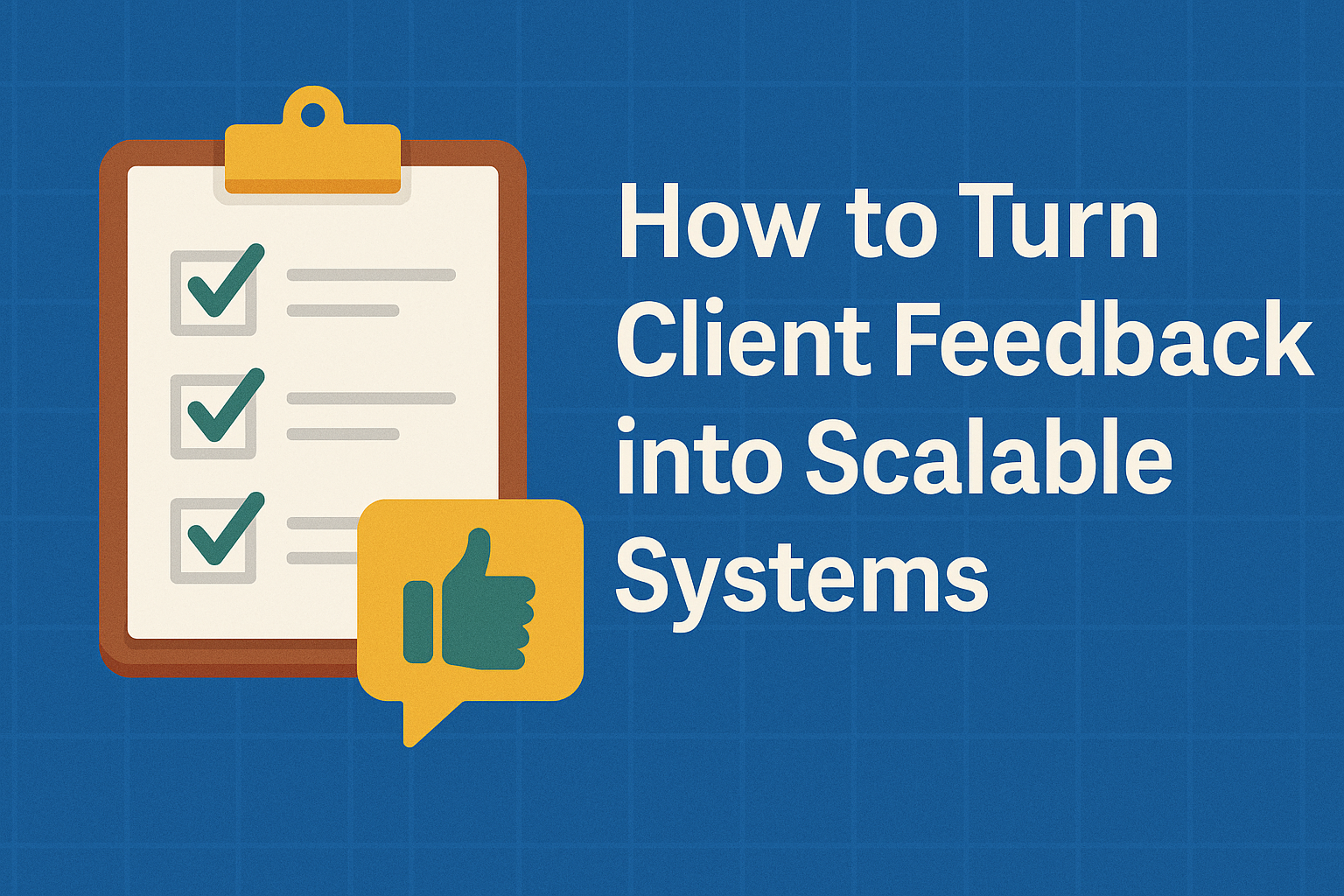Client feedback is often treated like a customer service metric—important, but rarely transformative. The truth is, feedback from your clients can become the blueprint for scalable systems that improve your operations, elevate your brand, and position your business for long-term growth.
Why Client Feedback Should Drive Systems Thinking
Most small businesses collect feedback reactively—through reviews, support emails, or the occasional survey. But this input can be a goldmine when approached strategically. Feedback reveals:
- Where your operations are breaking down
- What clients value most (so you can do more of it)
- Which processes are inconsistent or unclear
When you view feedback through a systems lens, every comment becomes a data point pointing to a bottleneck or opportunity.
Step 1: Centralize Your Feedback Channels
Client feedback comes from many places—emails, social media, call notes, NPS surveys. Before you can act on it, consolidate it. Tools like Help Scout, Zendesk, or even a shared Google Sheet can work if you’re consistent. Your goal is a single source of truth where trends and issues are easy to spot.
Tips for Centralizing Feedback:
- Create a standard intake method for your team (e.g., tag emails or Slack messages)
- Log both positive and negative feedback—patterns emerge from both
- Track feedback by category: onboarding, product delivery, support, etc.
Step 2: Identify Patterns, Not Anecdotes
Not all feedback is worth building a system around. Look for repetition. Are three clients in the same week saying onboarding is confusing? Are reviews consistently mentioning slow response times?
This is your signal. One-off complaints may indicate a mistake. Patterns suggest a gap in your system.
Use This Simple Framework:
- Frequency: How often does this issue appear?
- Impact: How significantly does it affect the client experience?
- Effort: What’s the level of effort required to fix it?
Prioritize high-frequency, high-impact, low-effort fixes first.
Step 3: Translate Issues into Process Improvements
Once you’ve spotted a pattern, the next step is to build or refine a process that eliminates the issue.
Example: Clients say they don’t understand your onboarding sequence. That might mean:
- You need a step-by-step welcome email series
- Your team needs a script for intro calls
- You’re missing a client-facing project timeline
Ask yourself: “How can I build a system so this problem doesn’t happen again?”
Step 4: Document Everything
Verbal fixes don’t scale. Once you improve a process, write it down. Use SOPs (standard operating procedures), internal checklists, or client-facing playbooks.
Good documentation should:
- Be easy to follow (step-by-step, clear ownership)
- Live where your team can access it (Notion, Google Drive, etc.)
- Be reviewed regularly and updated with fresh feedback
Step 5: Build Feedback Loops into Your Operations
The most scalable companies systematize how they collect feedback. Don’t wait for complaints—ask proactively.
Embed Feedback at Key Stages:
- After onboarding (“How was your start with us?”)
- Mid-project (“What’s working well for you?”)
- After delivery (“What could we have done better?”)
Over time, these checkpoints generate a steady stream of insights. You’ll catch problems early—and scale the things clients love.
Step 6: Involve Your Team in Continuous Improvement
Client feedback is most powerful when it informs how your team operates. Create a rhythm where team members regularly review feedback, discuss improvement ideas, and test new solutions.
Try a monthly “feedback-to-system” meeting. Use it to:
- Review recent client insights
- Choose one process to refine
- Assign ownership and next steps
Involve your team early, and they’ll feel more invested in making improvements stick.
From Reactive to Proactive: Building a Feedback Culture
Turning client feedback into systems isn’t just about fixing what’s broken. It’s about anticipating needs, building consistency, and growing with intention.
Done right, feedback becomes your competitive advantage—a guide to delivering value at scale.
Want help designing systems that scale with your business? Book a discovery call with Scotch Creek Consulting and turn insights into action.