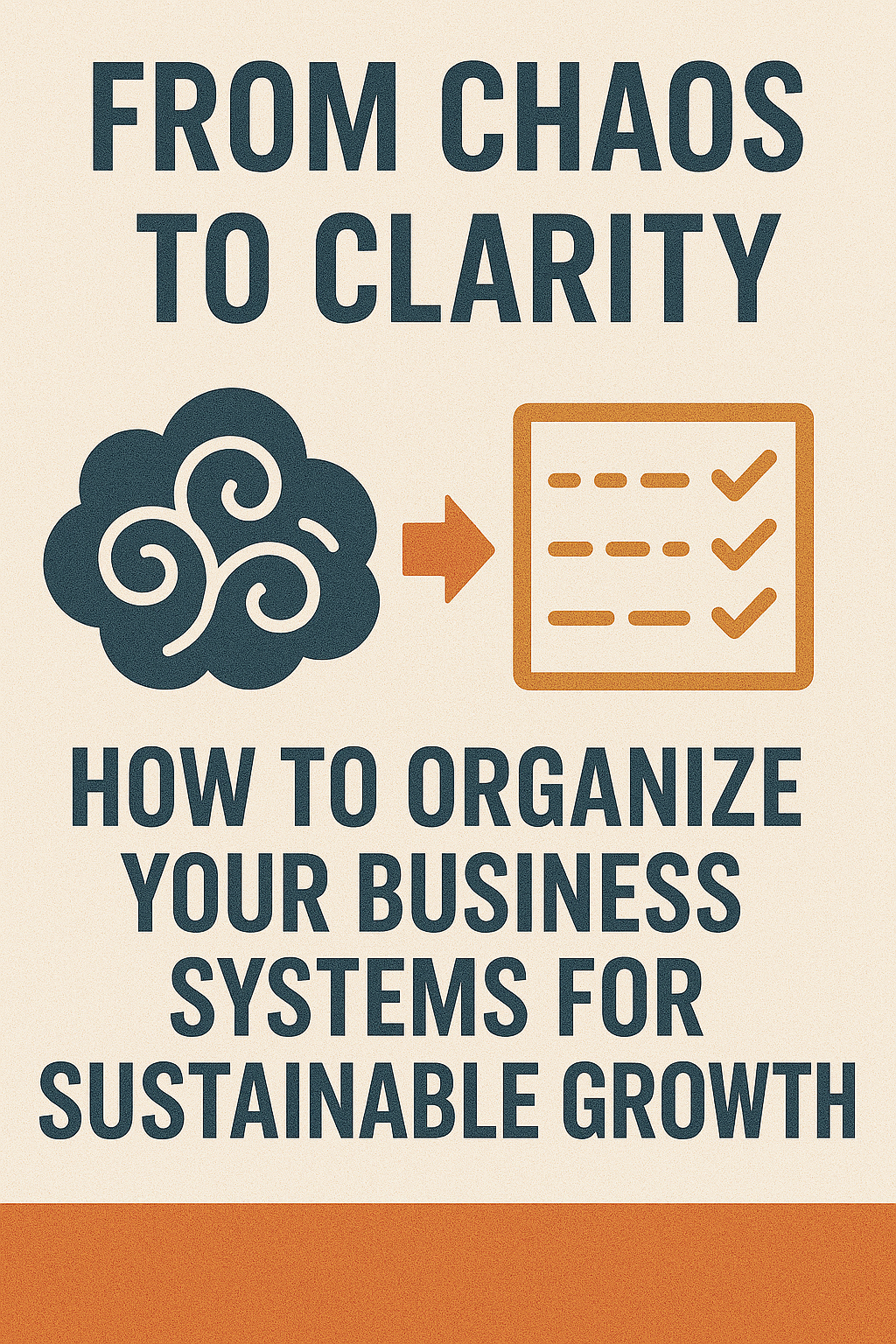Every business faces moments where tasks pile up, processes get tangled, and important things fall through the cracks. It can feel overwhelming to manage customer needs, sales, and daily work without a clear system. Organizing business systems helps reduce chaos, improves efficiency, and creates space for real growth.

By looking at the root causes of disorder and designing clear workflows, any team can turn problems into steady progress. Using the right tools and building better habits makes day-to-day work smoother.
Key Takeaways
- Organized systems reduce chaos and boost efficiency.
- Clear workflows and good tools drive better results.
- Ongoing training and improvements support growth.
Understanding Business Systems

Every business relies on systems to perform daily work, handle routine tasks, and support growth. These systems connect people, processes, and technology so that the company’s goals can be met.
Defining Business Systems
A business system is a structured way to complete regular tasks within an organization. This can include everything from handling customer orders to managing employee time. Systems may be formal, such as company-wide policies, or informal, like unwritten steps for doing small tasks.
Business systems help teams follow clear steps to reduce errors and save time. By setting up simple workflows, tasks can move from person to person with less confusion. Well-defined systems also make it easier to train new staff or adapt to changes in the business.
Systems are not just about technology. They also include how work is organized and how information is shared between team members.
Types of Business Systems
There are several main types of business systems:
| System Type | Purpose |
|---|---|
| Operations | Manage daily activities |
| Financial | Track money and budgets |
| Customer Service | Handle support and feedback |
| Human Resources | Manage hiring and employee records |
| Sales and Marketing | Track leads and promotions |
For example, an operations system may include scheduling and inventory tracking. A financial system helps with invoicing and tax reporting. Sales and marketing systems manage email campaigns and sales pipelines.
Most companies also rely on data management systems to organize files, track workflows, or automate emails. Using the right system for each part of the business can reduce mistakes and make work smoother.
The Role of Systems in Business Growth
Systems play a direct role in how well a company grows. Efficient systems allow a business to scale up without losing control or quality. When tasks are repeatable and predictable, leaders can focus on strategy instead of fixing mistakes.
Growing businesses often find bottlenecks in their systems. Fixing these weak spots can free up time, reduce stress, and even cut costs. Good systems also help ensure compliance with rules and keep important information from being lost or forgotten.
As a business expands, connected systems make it easier to share data and manage multiple teams. Every step that is designed and documented helps the company grow in a steady, organized way.
Identifying the Roots of Chaos

A business can feel chaotic when small problems stack up in daily operations. These issues show up as delays, wasted resources, or miscommunication.
Common Organizational Bottlenecks
Bottlenecks are points where business tasks slow down or stop completely. These can happen when too many tasks depend on one person, or when steps in a process are unclear.
For example, if all approvals go through the owner, projects are delayed if the owner is busy. Another common bottleneck is unclear job roles, where tasks fall through the cracks because no one knows who is responsible.
To spot bottlenecks, look for places where work piles up or gets stuck. The table below lists some common signs:
| Bottleneck Sign | What It Looks Like |
|---|---|
| Repeated delays | Waiting on feedback or sign-off |
| Overloaded employees | One person always working late |
| Missed deadlines | Projects sliding past due dates |
Finding bottlenecks early can help leaders take action to keep business operations moving smoothly.
Recognizing Inefficiencies
Inefficiency means using more time, money, or effort than needed to get things done. It often hides in everyday routines that nobody has questioned in a while.
Signs of inefficiency include doing the same work twice, searching for lost files, or using outdated manual processes. Employees may also spend a lot of time fixing mistakes or explaining the same thing over and over.
One way to spot these issues is to track how long each task takes. If a simple task always drags on or needs several people to finish, it might be time to look for a better way.
It helps to ask employees about what slows them down. They can often point out where precious time and resources are wasted.
Assessing Workflow Problems
A workflow is the step-by-step path a task takes from start to finish. Problems with workflows can cause confusion, slow progress, or lead to repeated errors.
Warning signs include team members waiting for missing information, unclear handoffs, or tasks being skipped entirely. Some workflow issues happen when steps are out of order, duplicated, or not documented.
Flowcharts or checklists can help map out each step. This makes it easier to see where breakdowns happen.
Fixing workflow problems can reduce mistakes, speed up processes, and make everyone’s job clearer. Leaders should review and update workflows regularly to support efficient business operations.
Moving from Chaos to Clarity
A business moves from chaos to clarity by creating shared goals and removing confusion. Consistent systems help everyone understand what is important, leading to better results and less wasted effort.
Building Organizational Alignment
Organizational alignment means everyone is moving in the same direction. To build this, leaders need to set clear, specific goals and make sure every team understands how their work connects to those goals. When goals are not clear, teams often waste time on the wrong tasks or work against each other.
Key steps to build alignment:
- Set measurable objectives for each team.
- Review priorities so that focus stays sharp.
- Hold regular check-ins to track progress and solve issues early.
Alignment also requires accountability. Each team member should know what they are responsible for and how their actions affect others. This helps avoid finger-pointing and builds trust.
A simple alignment table can be helpful:
| Team | Key Goal | Responsible Person | Status |
|---|---|---|---|
| Sales | Increase new leads | Jordan | On Track |
| Marketing | Launch new campaign | Casey | Pending |
| Support | 24hr ticket replies | Morgan | On Track |
Tracking goals like this brings order and clarity across the business.
Developing Clear Communication
Clear communication makes it easier to move from chaos to clarity. Leaders should encourage simple, direct language and give team members easy ways to ask questions or share updates.
Effective communication includes:
- Sharing regular updates in meetings or online platforms.
- Using bullet points or visuals to highlight key information.
- Making decisions and feedback easy to understand and transparent.
When everyone knows what is expected and who is responsible, accountability becomes natural.
It is also important to avoid overloaded messages. Focusing only on what matters most helps everyone stay on the same page. When employees do not have to guess or fill gaps, it reduces mistakes and confusion.
Good communication, paired with clear systems, creates trust and helps businesses achieve long-term clarity.
Designing Efficient Business Workflows
Efficient workflows help organizations save time, reduce errors, and improve productivity. Key steps include analyzing existing processes, cutting waste, and creating clear guidelines for every task.
Mapping Your Current Processes
To start, each workflow needs to be mapped out from beginning to end. This means identifying all tasks, decision points, and people involved. Using a flowchart or a diagram can make these steps easy to follow.
Making a list or visual map helps spot confusion or slow points. Employees should be interviewed to learn how tasks are really completed. Sometimes, the actual process looks different than what is written down.
Having a clear map of the current system shows which steps add value and which do not. It also helps managers spot where errors or delays happen most often.
Eliminating Redundant Steps
Once processes are mapped, the next step is to look for duplications or unnecessary tasks. These could be activities repeated by different people or steps that do not add value for the customer.
A good way to find redundant steps is by asking these questions:
- Does this activity improve the outcome?
- Can this step be automated or combined with another?
- Is this step needed by law, safety, or quality reasons?
Removing extra or repeated work boosts efficiency. This saves time for both staff and customers, and frees up resources for more important tasks. Using automation tools can help eliminate manual, repetitive steps.
Standardizing Procedures
Standard operating procedures (SOPs) capture the best way to complete each workflow. Writing these steps down ensures everyone follows the same instructions. Consistency makes it easier to train new staff and keeps errors down.
SOPs should be simple, clear, and easy to update. They often include:
- A list of required tools or information
- Detailed steps for each part of the workflow
- Clear roles and responsibilities
By standardizing procedures, teams can measure results and make ongoing changes to improve productivity. Regular reviews keep procedures current and relevant as the business grows.
Selecting the Right Organization Tools
Finding tools that support clear planning and smooth teamwork is an important step for any business. There are different options for getting organized, from manual methods like planners to advanced project management software and dashboards.
Comparing Digital vs. Manual Solutions
Manual tools include paper planners, calendars, and sticky notes. These options are easy to use and do not need electricity or internet. They can be helpful for people who like writing things by hand and enjoy checking off tasks on paper.
Digital tools include apps like Google Calendar, spreadsheets, and dashboards. They are good for storing lots of information, setting reminders, and sharing data with others. Digital solutions work well for teams because updates happen fast and everyone stays on the same page.
Some businesses use both types together. For example, a team may hold weekly meetings using a whiteboard, then move tasks to a digital project management tool for tracking. The best choice often depends on team size, the type of work, and how often updates are needed.
Choosing Project Management Software
Project management software makes organizing tasks and projects easier. Tools like Trello, Asana, and Zoho Projects help teams assign work, set deadlines, and check progress using boards and dashboards.
Key features to look for:
- Task assignment: Send jobs to specific people.
- Due dates and reminders: Make sure nothing is missed.
- Dashboards: Show work status and key numbers at a glance.
- File sharing: Keep everything in one place.
Spreadsheets are also used for project tracking but may not offer real-time updates or dashboards. Project management apps usually offer more structure, better collaboration, and simple ways to change plans as work moves forward. Teams should try different tools to find what fits their style and workflow.
Integrating Systems for Productivity
Linking business systems boosts efficiency and frees up time for important work. By streamlining task management and connecting data across platforms, teams can stay organized and avoid mistakes.
Task Management Automation
Automating task management allows teams to assign, track, and complete work without wasting time on manual reminders or checklists. Tools like Trello, Asana, or Monday.com can automatically sort tasks, send notifications, and update progress as work is done.
Key benefits include:
- Fewer missed deadlines
- Clear priorities for each team member
- Simple sharing of updates
Teams that set up recurring tasks, use templates, and combine calendars spend less time on busywork. Automation also makes it easier to see where projects might get stuck. When work moves smoothly through a system, managers can spot problems sooner and help faster.
Integrating Data and Platforms
Bringing together different platforms reduces double entry and cuts down on errors. Systems like Zapier or Microsoft Power Automate can connect software for CRM, email, and invoicing so information flows across apps without copying and pasting.
Table of common integrations:
| Platform A | Platform B | Benefit |
|---|---|---|
| CRM | Faster follow-ups | |
| Payroll | Accounting | Fewer mistakes in reports |
| Help Desk | Project Mgmt | Quicker ticket resolution |
With connected data, reports update in real time, and staff waste less time searching for information. This means fewer mistakes and faster responses to customers or team needs.
Driving Collaboration and Accountability
Teams that work together share information more easily and solve problems faster. Setting clear roles and expectations helps each employee know their responsibilities and keeps progress on track.
Encouraging Team Collaboration
Collaboration is most effective when everyone understands the organization’s purpose and their part in it. Leaders should clearly share goals and use regular meetings, such as daily huddles, to encourage open conversation. These meetings let employees raise concerns and share ideas, leading to better teamwork.
Digital tools like shared documents, group messaging, and project boards make communication easy even if people work in different locations. Effective collaboration also means respecting each other’s input and allowing all voices to be heard. This creates trust and boosts employee engagement, helping everyone move in the same direction.
A strong collaboration culture depends on transparent communication, clear goals, and recognizing team success. Frequent feedback sessions are useful for making adjustments as work moves forward.
Implementing Accountability Structures
Accountability means each employee knows what they are responsible for and follows through on tasks. To build this, companies need to set up systems where responsibilities are clearly divided and tracked.
A simple way to begin is assigning tasks to specific employees and setting deadlines. Progress can be tracked using checklists, project management software, or regular status updates. Leadership should provide tools and support needed to reach goals, but also address missed targets quickly.
Performance metrics help measure if each team member meets expectations. When employees see that their contributions matter, motivation and productivity increase. Regular one-on-one reviews can help address challenges, celebrate wins, and clarify job roles. This structure helps prevent confusion and creates a more reliable workflow.
Leadership and Culture Shift
Effective leadership is required to move a business from chaos to clarity. Success depends on clear communication, support for change, and active involvement from both managers and employees.
Leading Change Management
Leaders must communicate a clear vision when making big changes. This gives everyone a sense of direction and reduces confusion. Leaders should explain why changes are needed and what benefits they bring. This helps people feel invested rather than left out.
Creating a positive culture starts at the top. Leaders set the standard for openness and trust. They should be visible, approachable, and consistent in their actions. Regular updates and feedback sessions keep teams informed and engaged.
Good leaders use coaching to support staff during transitions. They listen to concerns, answer questions honestly, and help people adjust. When employees see leaders handling change well, they are more likely to stay motivated and productive.
Empowering Managers and Employees
Managers play a key role in turning plans into action. They should be trained and coached to handle new responsibilities. When managers feel supported, they can better support their teams.
A clear structure helps everyone know their roles and tasks. Tools like checklists and simple tracking systems reduce mistakes and make work easier to follow. Open communication and regular meetings help address issues early.
Employees should have a say in how changes happen. Involving them in planning or feedback improves buy-in and trust. Recognizing achievements, both big and small, can keep morale high and encourage ongoing effort. Empowered teams adapt faster and maintain clarity even when things change quickly.
Training and Continuous Improvement
Consistent training and coaching empower teams to use business systems efficiently. These steps help employees adapt to changes, improve performance, and achieve business goals.
Designing Effective Training Programs
Effective training starts with clear objectives. Each program should outline what skills or knowledge employees need to operate business systems successfully. Simple training modules work best, breaking down complex processes into smaller, manageable steps.
Using checklists or visual guides helps team members follow procedures the right way. Training needs to be updated when systems or tools change. Offering refresher courses ensures employees stay current and confident in their roles.
Feedback from employees is useful for improving training materials. It’s important to monitor results, like improved speed or accuracy, to measure the program’s impact. Tracking these key performance indicators (KPIs) helps identify gaps and drive adjustments.
Coaching for System Adoption
Coaching supports employees as they apply what they have learned on the job. A good coach answers questions, demonstrates tasks, and provides guidance when problems come up.
Regular coaching sessions give team members a chance to discuss challenges or suggest improvements. This also helps spot issues early and avoid mistakes.
Peer coaching, where experienced staff help newer team members, can encourage teamwork and faster system adoption. Coaches need to be patient, clear, and available when support is needed.
Recording common questions or errors in a shared document helps coaches adjust their approach. Over time, this leads to greater skill, confidence, and reliability within the team.
Ensuring Scalability for Sustainable Growth
It is important to set up strong business systems that can handle growth over time. Managing both structure and ongoing improvements keeps operations steady and helps teams adapt to new challenges.
Establishing Systems for Scaling
To help a business grow, leaders should create systems that are easy to repeat and expand. This may include organizing workflows, using standard operating procedures, and documenting each step in daily tasks. By doing this, teams reduce confusion and waste, so efforts are more productive.
A scalable system can support more customers or higher sales without causing bottlenecks. For example, a small business might set up an order tracking tool before sales increase. Training employees in these new processes is also key. It helps everyone handle more work as the business grows.
It is also important to think about the technology stack. Choosing software that can handle more users or data is better than picking tools a company quickly outgrows. Regularly review all systems for gaps and make sure each area can grow without causing problems.
Here’s a checklist to keep systems scalable:
- Document every process
- Choose flexible software
- Train all staff on updated systems
- Prepare for higher capacity
Monitoring for Continuous Improvement
Once systems are in place, they are not set in stone. Regularly track key metrics like order volume, workflow speed, and customer satisfaction. This data makes it easier to spot weak points before they become major issues.
Feedback from team members helps identify where systems slow down or do not keep up as work increases. Encourage open communication so staff can share these experiences.
Set scheduled reviews for all core business systems. Use findings to make small, steady adjustments, instead of waiting for big problems to appear. For example, if a customer service system lags during busy periods, leaders can add staff or improve response pathways.
Use simple performance dashboards to track improvements. Taking action based on clear data makes growth more manageable and sustainable. This practice also helps the business adjust systems to meet changing demands, which is key for long-term success.
Measuring Success and Unlocking Clarity
Tracking how business systems perform is essential for progress and improvement. The right metrics, regular reviews, and celebrating each achievement help build better habits and a stronger organization.
Setting Performance Indicators
Performance indicators, often called KPIs (Key Performance Indicators), are the numbers or facts that show if systems are working. These might include meeting project deadlines, customer response times, error rates, or sales numbers.
Before picking KPIs, it helps to ask: What outcome matters most? For customer service, that could be response time. For project management, it might be the on-time delivery rate.
Leaders should write down each KPI and connect it to a clear business goal. Using a table is helpful for visibility:
| KPI | Goal | Responsible Person |
|---|---|---|
| Customer response | Under 2 hours | Support Manager |
| Project deadlines met | 95% on time | Operations Lead |
Reviewing these numbers regularly helps everyone stay focused and spot problems early.
Data-Driven Decision-Making
Good decisions rely on real data, not just guesses. Once KPIs are in place, teams can study trends to see what’s working and fix what’s not. For example, if data shows missed deadlines, leaders can check if a system needs extra steps or clearer instructions.
Using dashboards or reports makes trends easy to see. They help workers track progress on customer service requests or find bottlenecks.
Sharing data in regular meetings keeps everyone informed and focused. It also builds a culture where decisions are based on facts. That means fewer surprises and a smoother operation, even during busy periods.
Celebrating System Wins
Recognizing small and big successes helps keep teams motivated. When a department meets all customer service goals for the month, celebrating that win shows the process works.
Simple rewards, such as team shout-outs, certificates, or even a thank-you message, reinforce good habits. Leaders should highlight specific achievements, like reduced error rates or improved delivery speed.
By marking these moments, businesses help workers see how their actions drive results.