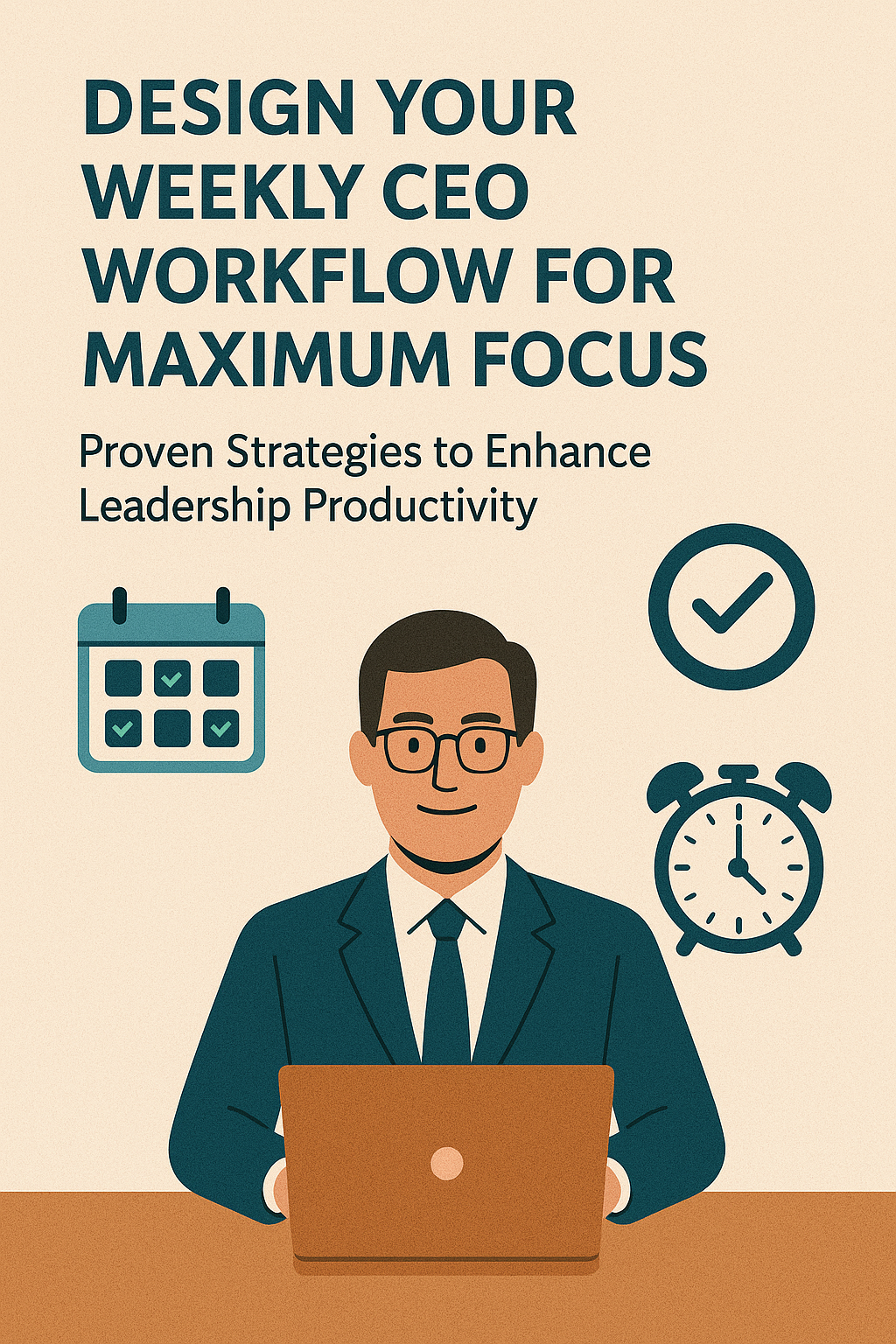Every CEO knows how easy it is to get lost in endless meetings, emails, and urgent tasks that never seem to stop. A well-designed weekly workflow is the key to clearing the chaos and helping leaders focus on what matters most. Building clear routines and blocking time for strategic work can help CEOs drive real progress without burning out.
When leaders plan their week with purpose, they set the tone for their teams and create space for critical decisions. This approach allows them to stay ahead, align goals, and keep distractions under control.
Key Takeaways
- Clear structure and routines boost CEO productivity
- Focused planning helps leaders reach their goals
- Tracking and tools support steady team progress
Understanding the Weekly CEO Workflow

CEOs and solopreneurs need a clear system to organize their week so they can focus on business objectives. Knowing what matters most—and the challenges that can get in the way—is essential for maintaining clarity and progress.
Defining Key Responsibilities
A CEO’s main job is to drive the company toward its goals. This often means setting strategy, making big decisions, and keeping the team aligned. Each week, CEOs must review priorities, manage high-value tasks, and track progress on business objectives.
Many leaders use tools like time blocking to dedicate certain hours to key activities. For example, a CEO might spend Monday mornings on deep strategy work and set aside blocks for team meetings and problem-solving. This structure helps them focus and avoid distractions.
It’s also important for CEOs and solopreneurs to schedule time for reviewing data and making sure everyone understands what is most important.
Common Challenges for CEOs
CEOs and solopreneurs often have more tasks than time. They may struggle with constant interruptions, meetings that run long, or not knowing which task is most urgent. Without a clear plan, it’s easy to lose focus and fall into a reactive mode.
Other challenges can include unclear goals, poor communication with the team, and not enough time set aside for strategic thinking. Reaching business objectives requires setting priorities and saying no to low-impact work.
To manage these challenges, many CEOs use lists, schedules, and regular check-ins. Templates, planning frameworks, and clear routines can help CEOs and solopreneurs stay organized and focused throughout the week.
Establishing a Structured Weekly Schedule
A clear weekly plan helps CEOs focus their attention and energy where it matters most. By setting up structure around their calendar, they can avoid distractions and respond better to changing priorities.
Strategic Time Blocking Essentials
Time-blocking involves dividing the weekly schedule into specific chunks for different activities. This can include deep work, meetings, strategic thinking, and even buffer zones for unplanned tasks. Each block is dedicated to a single purpose to lower interruptions and context switching.
Successful CEOs often reserve morning hours for focused, high-priority work. Afternoon slots can be used for meetings or collaborative tasks. Using digital tools like calendars or scheduling apps can help with task management and visibility.
A sample time block table:
| Time | Activity |
|---|---|
| 8–10 a.m. | Deep work/project |
| 10–11 a.m. | Meetings |
| 11–12 p.m. | Admin tasks |
| 1–3 p.m. | Strategic planning |
| 3–5 p.m. | Team collaboration |
Blocking time ensures space for both planned tasks and quick response to urgent matters. It also supports better work-life balance by including personal priorities.
Selecting High-Impact Tasks
Choosing the right tasks is a major part of weekly planning. CEOs need to focus on high-impact activities that drive business goals forward and avoid being caught up in busywork. A simple method is to list all possible tasks and mark those with the greatest strategic value.
Time-blocking can then be used to schedule these top priorities into the week first. Tasks should be specific, measurable, and connected to larger objectives—often following the SMART criteria. Delegation is also important for low-impact or routine tasks.
Visual tools like dashboards or checklists help CEOs track progress and stay aligned with their goals. Regularly reviewing and adjusting the planned priorities ensures the weekly schedule remains effective and focused on results.
Goal Setting and Prioritization Frameworks
Setting clear business goals and choosing which tasks matter most helps CEOs focus and work smarter. A reliable system makes sure time and energy go where they have the biggest impact.
Setting and Reviewing Business Objectives
CEOs start with setting specific, measurable goals that match the company’s vision. Using frameworks like SMART (Specific, Measurable, Achievable, Relevant, Time-bound) helps turn ideas into clear action steps. These goals are tracked and reviewed every week to watch progress.
They often use a goal planner or digital dashboard to keep everything organized. This allows leaders to see what’s working and where changes are needed. Reviewing objectives regularly supports problem-solving and helps spot new strategic priorities quickly.
Weekly reviews also keep teams aligned. When everyone knows the main objectives, they can connect their daily work with the bigger company goals.
Effective Task Prioritization Methods
Prioritizing tasks means identifying which actions will have the highest impact on business growth. CEOs often use the Eisenhower Matrix, dividing tasks into four boxes: urgent/important, not urgent/important, urgent/not important, and not urgent/not important.
A simple task list might look like this:
| Priority | Example |
|---|---|
| High-impact | Launch new product feature |
| Medium | Team check-in |
| Low | Organize files |
Time-blocking is used to prevent distractions, reserving slots for high-priority work only. Breaking tasks into smaller parts also helps leaders solve problems faster and avoid feeling overwhelmed.
Staying focused on strategic priorities keeps CEOs from getting stuck in low-value busywork. Regularly adjusting the priority of tasks makes sure efforts support the week’s biggest goals.
Maximizing Productivity and Focus
To get more done as a CEO, it is important to use focused work strategies and manage mental energy. This means planning for both periods of concentration and short, planned breaks to maintain engagement and avoid burnout.
Leveraging Deep Work Principles
Deep work means spending uninterrupted blocks of time on important tasks. CEOs can get more done by blocking off calendar time for key projects and turning off notifications during these periods.
A good way to start is by picking only 1-2 high-value tasks each day and committing solid focus to them. Use tools like time-blocking apps or a physical planner to schedule deep work sessions.
Protecting these blocks of time is key. Let team members know when you should not be disturbed. During deep work, put away distractions like phones or extra tabs.
Focusing deeply for even one to two hours at a time can often be more productive than a full day of multitasking.
Incorporating Regular Breaks
Taking regular breaks helps the mind stay fresh and focused. Research shows that short pauses every 25-30 minutes, such as using the Pomodoro technique, improve both efficiency and engagement.
Breaks should involve stepping away from the workspace. Simple activities like stretching, walking, or just getting a glass of water can recharge energy levels. Avoid checking work emails or messages during breaks to fully rest your mind.
CEOs often find that after a real break, it is easier to return to deep work and maintain productivity throughout the day.
Streamlining Meetings and CEO Updates
Efficient meetings help CEOs focus on high-value work, while well-crafted updates keep teams aligned and informed. Adopting clear structures for both meetings and updates boosts employee engagement and transparency.
Optimizing Meeting Cadence and Format
The right meeting schedule keeps teams connected without wasting time. CEOs should avoid back-to-back meetings and set aside specific days for deep work and strategic thinking. Using a booking page or shared calendar lets team members book slots easily, reducing long email threads.
Time-blocking helps CEOs reserve parts of their week for critical meetings and uninterrupted work. Making weekly executive meetings a habit, with short “pulse checks” on business health, allows leaders to act fast if urgent issues arise.
Tips for Running Effective CEO Meetings:
- Set clear agendas and outcomes for each meeting
- Limit attendees to those who are essential
- Stick to scheduled start and end times
- Document decisions to ensure accountability
Encouraging open discussion but staying focused helps support both productivity and team engagement.
Crafting Impactful CEO Updates
CEO updates are important for sharing progress, goals, and important changes. They keep employees informed and encourage transparency. Updates should be short, consistent, and tailored to the audience.
A weekly update template can include:
| Section | Purpose |
|---|---|
| Company highlights | Share wins and milestones |
| Key priorities | Call out upcoming focus areas |
| Challenges | Openly address problems |
| Employee shoutouts | Recognize strong contributions |
Using a regular update flow provides a familiar check-in point. This makes it easy for staff to stay engaged and know what matters most.
Enhancing Team Collaboration
Leaders can improve team results by creating reliable ways to share feedback and by making sure communication tools are easy to use. Tools and routines that support open engagement help teams work more smoothly and avoid misunderstandings.
Establishing Feedback Loops
A strong feedback loop allows team members to quickly share what is working and what needs to change. CEOs should set a regular time each week for team check-ins or short meetings. These meetings help people discuss successes, challenges, and next steps.
Consider using simple feedback forms or digital surveys to gather honest opinions. Anonymous responses often lead to more open and accurate engagement. Leaders should review feedback in a timely manner and show they value new ideas by acting on good suggestions.
Posting a summary of the feedback and planned actions helps teams see that their input matters. This builds trust, supports team collaboration, and encourages ongoing improvement.
Improving Communication Channels
Clear communication channels help teams work together without confusion. Choosing easy-to-use digital tools, such as group chats or shared task lists, keeps information organized and accessible.
A team chat group can handle quick updates and casual check-ins, while scheduled video meetings are better for complex issues. Sharing documents or tasks through platforms like Google Drive or Trello allows all members to view and contribute as needed.
Setting guidelines for when and how to use each tool keeps communication focused. This makes sure everyone stays engaged and avoids missed messages or duplicated efforts.
Tracking Progress and Measuring Success
A CEO’s workflow is most effective when progress is tracked and outcomes are measured with clear criteria. Reliable methods for monitoring execution help identify what is working and what needs to be improved. Setting up useful feedback systems keeps productivity and focus high.
Utilizing KPIs to Assess Outcomes
Key Performance Indicators (KPIs) give CEOs concrete data to evaluate how team efforts are meeting company goals. Choosing the right KPIs is crucial. Common KPIs include:
- Revenue Growth
- Customer Retention Rate
- Project Completion Rate
- Employee Satisfaction Scores
These metrics turn progress into numbers, making organization-wide execution much easier to track.
A simple table or dashboard can display weekly updates:
| KPI | Target | Current | Status |
|---|---|---|---|
| Revenue Growth | +5% | +3% | Off target |
| Project Completion | 10 | 8 | Slightly behind |
| Employee Satisfaction | 85% | 88% | Exceeds target |
Reviewing this data weekly helps leaders recognize trends early and focus resources where they are most needed.
Reviewing and Adjusting the Workflow
Reviewing the workflow each week gives CEOs a chance to see what activities actually drive progress. Looking at missed milestones or unmet KPIs reveals if certain tasks or processes are missing the mark.
Adjustment can involve:
- Re-prioritizing high-impact tasks
- Delegating differently
- Changing meeting structures
- Modifying time blocks for focused work
Teams benefit from honest discussions and regular updates to the workflow. By openly reviewing results, small fixes can be made before issues grow larger.
Utilizing Tools for Workflow Optimization
Effective workflow optimization relies on the right digital tools and strategic integration. Adopting strong project management software saves time, keeps tasks organized, and makes it easier to focus on priorities.
Choosing the Right Project Management Tools
Selecting a project management tool is an important decision that affects time management and team productivity. CEOs benefit most from tools that are easy to use, flexible, and support collaboration. Features like task lists, calendar views, and automation help reduce errors and eliminate unnecessary steps.
When comparing options, consider:
| Tool Feature | Why It Matters |
|---|---|
| Task Tracking | Keeps projects on course |
| Automation | Cuts out repetitive work |
| Collaboration | Improves team visibility |
| Customization | Adapts to unique projects |
Most leaders find that evaluating how a tool fits into their current workflow—before fully committing—leads to better results. Compatibility with other apps can also improve daily operations.
Integrating Notion, Trello, and monday.com
Three of the most popular tools for workflow management are Notion, Trello, and monday.com. Each platform offers unique strengths:
- Notion: Combines documents, databases, and task management all in one space. This makes it easy to keep key information and action items together for maximum focus.
- Trello: Uses boards and cards for a simple, visual way of tracking tasks. Its drag-and-drop interface helps users move through weekly goals without confusion.
- monday.com: Provides customizable workflows with visual dashboards. Teams can automate repetitive steps, assign deadlines, and monitor progress in real time.