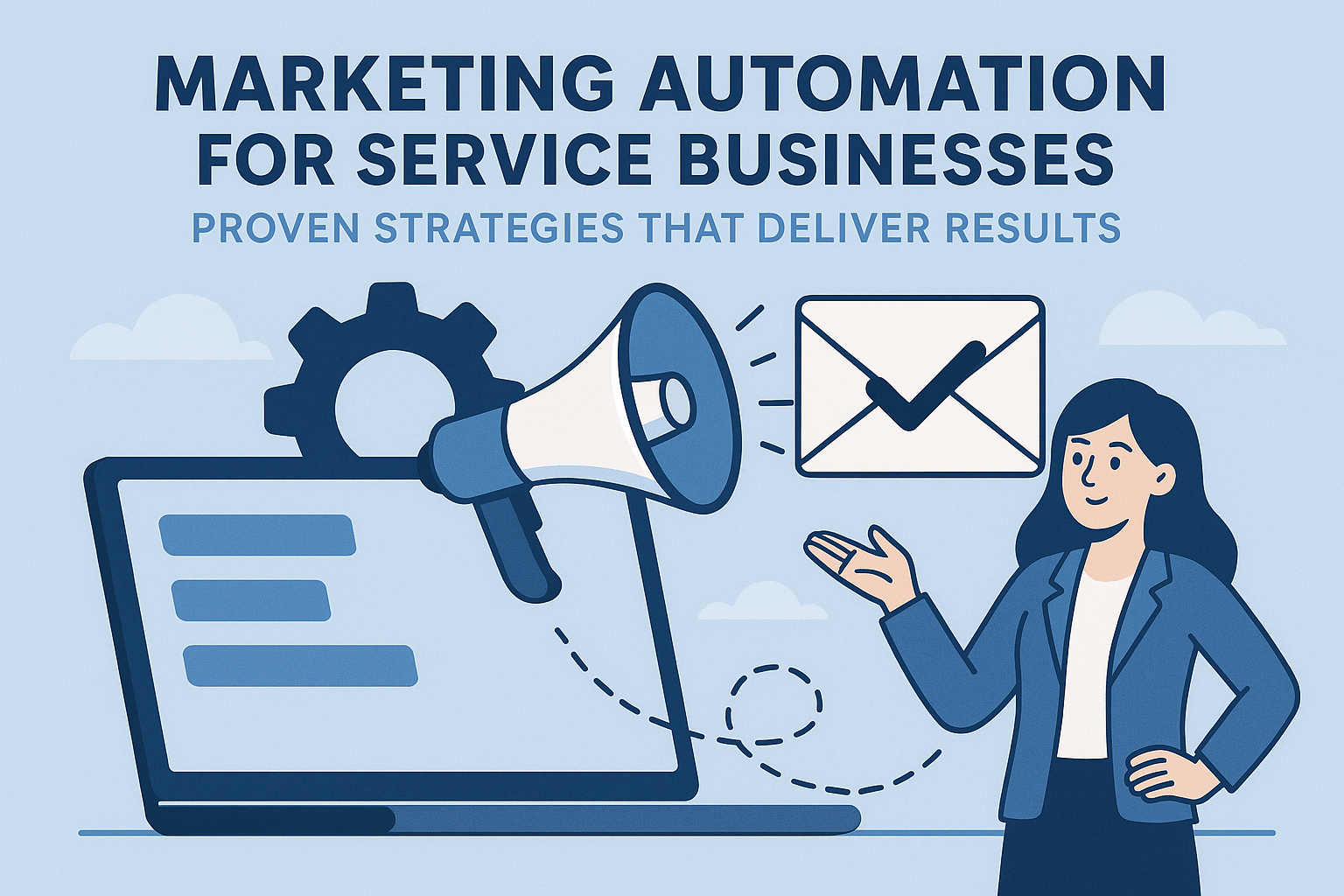Service businesses face daily challenges in reaching new customers and building strong relationships with current clients. Marketing automation uses software to handle repetitive tasks like email campaigns and social media posts, freeing up more time and improving efficiency. This approach provides a personalized experience, helping service companies connect with the right people at the right time.
By choosing the right tools and tactics, service businesses can improve how they generate leads, nurture prospects, and deliver the kind of content that keeps customers engaged. Learning the core components of marketing automation gives service professionals an advantage and helps them make smarter decisions about their marketing strategy.
Key Takeaways
- Marketing automation streamlines everyday marketing tasks.
- Personalized content and smart data use build stronger customer connections.
- Effective automation tools increase efficiency and drive better results.
Understanding Marketing Automation for Service Businesses
Service companies use marketing automation to make their marketing work easier, faster, and more effective. By using special software, they can manage customer relationships, send timely messages, and improve each step of the customer journey.
What Is Marketing Automation?
Marketing automation is the use of software tools to complete marketing tasks automatically. These tasks often include sending emails, posting on social media, and tracking website visits.
For service businesses, automation can schedule follow-up messages, remind staff about customer appointments, and collect feedback after a service is delivered. Instead of handling each task by hand, teams use marketing automation software to set up rules or triggers that run these jobs in the background.
This approach saves time and lowers errors from manual processes. It helps teams focus on creative and strategic work instead of repeating the same steps daily.
Key Benefits for Service-Based Companies
Marketing automation brings several specific benefits to service businesses:
- Improved Lead Management: Software sorts and scores leads, making it easier to follow up with high-potential customers.
- Faster Response Times: Automated replies help businesses respond to customer messages quickly, even outside of working hours.
- Consistent Communication: Automation ensures customers get reminders, newsletters, and offers without gaps or mix-ups.
This technology can also cut costs by reducing the need for extra staff. Email campaigns, appointment reminders, and feedback surveys can all be scheduled in advance. Service businesses can use these tools to track which leads become customers and see what types of messages work best.
How Marketing Automation Transforms Customer Experience
Marketing automation software helps service companies create better customer journeys. It lets them send messages tailored to each customer at the right time, such as an appointment reminder or a thank-you note after service.
Personalized messages make customers feel valued and remembered. Automated follow-ups ensure that no question or concern goes unanswered. This can boost satisfaction and build loyalty.
Automation also makes it easier to get feedback and improve the service. By understanding and responding to customer needs faster, businesses can deliver experiences that keep clients coming back.
Core Components of an Effective Marketing Automation Strategy
A strong marketing automation strategy relies on understanding customer needs, using the right technology, and delivering the right messages at the right time. The most successful service businesses focus on matching solutions to customer expectations and using smart tools to boost results.
Mapping the Customer Journey
Mapping the customer journey lets businesses see where customers interact with their brand. Each touchpoint, from a website visit to opening an email, tells part of the customer’s story.
Teams can use this map to pinpoint when to send content or offers. For example, a service business might send a welcome email after someone signs up, then follow up with specific information based on their actions.
Understanding key phases—such as awareness, consideration, and decision—helps marketers target people with the most helpful information at the right moment. When these steps are mapped out clearly, it becomes easier to track progress and deliver a consistent customer experience.
A typical customer journey map might look like this:
| Stage | Example Action | Automation Trigger |
|---|---|---|
| Awareness | Visits website | Send introductory email |
| Consideration | Reads service page | Personalized content offer |
| Decision | Requests quote | Automated follow-up sequence |
Workflows and Automation Tools
Workflows are step-by-step rules that tell automation tools what to do and when. They help organize routine tasks, such as sending appointment reminders or follow-up messages, so team members can focus on more complex work.
The right automation tools support tasks like email marketing, social media posting, and customer feedback collection. For service businesses, this means less time spent on manual work and fewer chances for mistakes.
Setting up clear workflows ensures that each customer receives timely communication. For example, after a customer completes a purchase, the system might send a thank-you email, schedule a check-in call, and request a review—all automatically.
Common marketing automation tools include:
- Email marketing platforms
- CRM systems
- Social media schedulers
Segmentation and Targeting
Segmentation involves dividing customers into smaller groups based on shared traits, such as location, behavior, or interests. By doing this, service businesses can send messages that feel more relevant to each customer.
Targeting uses these groups to decide the content and timing of marketing messages. Good segmentation can increase engagement and help businesses avoid sending the wrong message to the wrong person.
Automation tools make it easier to manage these groups and personalize messages. For example, a cleaning service might segment its list by property type and send tailored tips to homeowners and landlords separately.
Lead Generation and Nurturing
Modern marketing automation gives service businesses tools to quickly identify, engage, and convert new prospects. The focus is on capturing leads efficiently, nurturing them with the right content, and building trust through tailored communication.
Lead Capture and Qualification
Capturing leads starts with online forms, chatbots, and landing pages. Tools can track web visitors and turn them into contacts for the sales funnel. It is important to use forms that only ask for useful details.
Lead qualification helps sort leads based on interest and fit. Businesses use lead scoring systems that assign points for actions like email opens or form fills. Qualified leads are those who show interest and match what the company offers.
Clear qualification standards save time for sales teams. Instead of chasing every lead, they focus on the ones most likely to become customers. This improves follow-up and speeds up response times.
| Capture Tool | Use Case |
|---|---|
| Online Forms | Collect contact details |
| Chatbots | Qualify leads automatically |
| Landing Pages | Convert web traffic |
Lead Nurturing Techniques
Lead nurturing uses emails, text messages, and retargeting ads to move leads closer to a sale. Automated workflows send the right message at the right time based on the lead’s behavior.
Effective nurturing shares helpful information tailored to each stage of the buyer’s journey. Examples include newsletters, event invites, or free resources.
Automation keeps communication fast. Quick follow-up is key because interested leads lose interest if ignored. By tracking interactions, businesses know when to reach out again or send new content.
Common nurturing strategies:
- Drip email campaigns
- Scheduled follow-up calls
- Retargeting ads on social media
Personalized Experiences for Prospects
Personalization means using what is known about each lead to deliver messages that fit their interests and needs. Automated systems can use names, recent activity, and preferences to tailor each email or message.
Segmentation divides leads into groups, such as industry, past actions, or pain points. Each group gets different content or offers—for example, tips for small business owners or case studies that fit their sector.
Personalized nurturing helps build trust. Leads who see content that speaks to their goals feel understood and are more likely to become qualified prospects. This approach turns generic marketing into meaningful conversation, leading to better results.
Marketing Automation Channels and Tactics
Service businesses use automated tools to save time, improve marketing accuracy, and reach more people. The most effective areas are emails, social media, and digital ads, each offering ways to engage and convert customers.
Email Campaigns and Automated Sequences
Email marketing lets businesses reach out to leads and clients with news, promotions, and updates. Automated email sequences send emails based on triggers such as signing up for a newsletter or booking a service.
Typical automated sequences include:
- Welcome emails after sign-up
- Appointment reminders sent before scheduled dates
- Follow-up emails after a service is completed
- Feedback requests to gather reviews
These campaigns can be personalized using information about each customer, such as their name, service type, or browsing history. Service businesses can set up sequences that nurture leads and maintain strong client relationships without manual effort.
Automated emails also make it easy to track open rates, clicks, and responses, so businesses can adjust content and timing for better results.
Social Media Scheduling and Management
Automating social media posting saves time and keeps business accounts active. Social media management tools allow users to create posts in advance and schedule them across platforms such as Facebook, Instagram, and LinkedIn.
Benefits of automation include:
- Consistent posting times
- Ability to review and approve content before publishing
- Efficient management of multi-channel campaigns
Service businesses can automate reminders about promotions or events, share customer stories, or offer tips related to their services. Data from these tools can show which posts get the most likes, shares, and comments, helping businesses focus on what works.
A content calendar keeps everything organized, making it easier to plan ahead and avoid gaps in posting.
Ad Campaign Automation
Ad campaign automation handles set up, monitoring, and optimization of ads on platforms like Google, Facebook, and Instagram. Businesses can define their budget, set targeting options, and use automation to show ads to the right people at the right time.
Features include:
- A/B testing different ad copy or images
- Automated bid adjustments based on performance
- Retargeting website visitors with specific offers
Automating ad campaigns helps service businesses stay within budget while improving return on investment. Real-time monitoring also means underperforming ads can be changed quickly, making campaigns more efficient. Tracking clicks and conversions lets the business see what drives results, so future ads can be even more effective.
Personalization and Content Delivery
Personalization in marketing automation helps service businesses connect with customers by sending messages that match their needs. Using the right content and segmenting their audience, companies can deliver more relevant experiences through personalized messaging and content delivery methods.
Personalized Messaging Strategies
Service businesses use data like past behaviors, preferences, and demographics to tailor their marketing messages. Personalized messaging lets them address customers by name, mention past purchases, or suggest services based on customer history.
A personal touch increases the chance that a customer will open an email or respond to a message. For example, appointment reminders that mention a customer’s last service date feel relevant and helpful.
Key Tactics:
- Address the customer directly.
- Use trigger emails based on actions (e.g., bookings, inquiries).
- Suggest new services based on previous usage.
Personalized messaging works best when it is timely, accurate, and based on real customer data.
Dynamic Content and Templates
Dynamic content changes based on who is viewing it. This makes each email, message, or page more relevant to the individual, which helps increase customer engagement.
Templates simplify this process. For example, a service company can use one email template that automatically fills in personal details or changes the message based on customer type.
A content library allows businesses to store different messages, images, and offers. Marketing automation tools pull the right content from this library for each customer. This means service businesses can scale their personalized marketing efforts without creating every message from scratch.
- Benefits:
- Saves time using reusable templates.
- Increases engagement with more relevant content.
- Makes personalization easier and more consistent.
Segmentation for Relevant Content
Segmentation is the process of dividing customers into groups by their needs, location, behavior, and preferences. This makes it possible to send relevant content to each group and avoids sending the same message to everyone.
Segmentation can be based on:
| Type | Example |
|---|---|
| Demographics | Age, gender, location |
| Behavior | Recent purchases, site visits |
| Preferences | Service interests, feedback |
When businesses segment well, customers receive content that matches their interests. This keeps messages from feeling generic and helps service providers offer real value. Proper segmentation is key to delivering successful personalized content to every customer group.
Data, Analytics, and Campaign Optimization
Accurate data and strong analytics are vital for effective marketing automation. Service businesses use these tools to track results, understand audience behavior, and fine-tune their strategies for better outcomes.
Tracking and Measuring Campaign Performance
Regularly tracking key metrics helps service businesses know what parts of their marketing campaigns are working. Important metrics include conversion rates, click-through rates, open rates, and customer retention. Analytics dashboards make it simple to view results in real time.
Many companies monitor this data using tools built into their CRM or marketing platforms. Easy-to-read charts and tables help identify trends.
| Metric | What It Shows |
|---|---|
| Conversion Rate | How many leads become customers |
| Click-through Rate | The percent who click on links |
| Open Rate | The percent who open emails |
| Customer Retention | How many repeat buying customers |
Advanced Reporting and Predictive Analytics
Advanced reporting offers a deeper analysis than basic tracking. Custom reports allow teams to segment data by different groups, such as demographics, sales channels, or campaign dates. This makes it easier to spot patterns and understand customer preferences.
Predictive analytics uses current and past data to forecast future results. For example, teams can predict which leads are most likely to convert. Automated alerts and notifications help marketing teams react quickly if a campaign underperforms. Predictive tools also identify the best times to send messages or run ads, improving campaign timing.
Benefits of advanced analytics:
- Personalized insights for each customer segment
- Early warnings about possible performance drops
- Improved return on investment (ROI) from targeted actions
A/B Testing and Adjustments
A/B testing lets service businesses compare two or more versions of a message, ad, or landing page. They use data from these tests to choose the best-performing option. Testing can cover email subject lines, call-to-action buttons, images, and ad copy.
Successful businesses set up A/B tests for each campaign and review results regularly. They focus on one variable at a time to get clear, accurate data. Results from these tests guide swift adjustments, so campaigns improve over time.
Using this method, teams base changes on real evidence, not guesses.
CRM Integration and Customer Relationship Management
Service businesses depend on reliable CRM systems to organize customer information and deliver better support. Integrating CRM software with marketing tools helps businesses use customer data to improve every part of the customer journey.
CRM Software and Integrations
CRM software helps businesses track customer information, manage service requests, and follow up with leads. Popular solutions include Salesforce, HubSpot, and Zoho CRM. These platforms often connect with email marketing, scheduling, and payment systems.
Integrating CRM software with other business tools makes it easier to share data. It reduces manual work and helps ensure all team members have up-to-date information. Automatic data syncing means staff can save time and avoid errors from copying information by hand.
Integration also supports workflows like sending reminders or follow-up emails after service visits. This streamlines processes and improves customer relationships.
Managing Customer Data and Profiles
A CRM collects and organizes details like customer names, contact info, purchase history, and service records. These customer profiles make it easier to personalize services and address customer needs more quickly.
To keep customer data useful and accurate, teams should regularly update profiles. Automated data management features let businesses merge duplicate records, flag outdated information, and store notes on each customer.
CRMs offer custom fields and tagging systems. This lets staff group customers by interests, service history, or location. Good data management helps teams spot trends, plan marketing, and deliver a better overall experience.
Enhancing Customer Engagement and Satisfaction
CRM systems help businesses engage customers by keeping track of every interaction. Staff can see notes from past calls, previous issues, and preferred contact methods. This lets them respond faster and with the right information.
Automated features such as appointment reminders, feedback requests, and follow-up emails keep customers informed and engaged. Personalized messages based on customer profiles can make customers feel valued and understood.
Quick responses and relevant communication help boost customer satisfaction. An organized CRM ensures that no request is overlooked and that every customer feels important.
Improving Marketing ROI and Operational Efficiency
Service businesses use marketing automation to achieve higher marketing ROI, increase productivity, and enable scalable operations. Focusing on the right systems and best practices leads to better targeting, less wasted time, and more efficient marketing processes.
Boosting Productivity with Automation
Marketing automation software helps service businesses handle repetitive tasks like sending email campaigns, segmenting contact lists, and scheduling social media posts. This reduces manual work and allows small teams to manage larger workloads.
Automated workflows mean tasks are completed faster and with fewer mistakes. For example, an appointment reminder can be sent instantly and automatically to every client, lowering no-show rates.
By using automation, employees spend less time on basic tasks and more time on activities that require human creativity.
Scalability for Growing Service Businesses
As service businesses grow, the number of customers and marketing touchpoints usually increases. Manual marketing processes can quickly become unmanageable.
Marketing automation makes scaling easier. A single platform can handle thousands of emails, track multiple campaigns, and capture new leads without extra headcount.
Automation allows service businesses to expand into new markets or add extra services smoothly. Workflows and templates can be reused or adapted as needed, maintaining consistency and quality across campaigns.
Measuring and Increasing Marketing ROI
Improving marketing ROI starts with tracking key performance indicators (KPIs) such as conversion rates, cost per lead, and return on investment for each channel. Most automation tools offer built-in dashboards and reporting tools for this purpose.
With real-time data, service businesses can identify which campaigns are working and which are not. Adjusting tactics—like improving segmentation or personalizing messages—can increase conversions and reduce wasted spend.
Regular analysis and reporting make it possible to tie marketing activities directly to revenue.
Best Practices for Service Businesses Using Marketing Automation
Service businesses see the most success with marketing automation when they tailor messaging to each customer, encourage repeat engagement, and regularly fine-tune their processes. Creating a smooth experience at every stage helps turn new customers into loyal advocates.
Building a Customer-Centric Automation Workflow
The best results start with understanding the customer lifecycle. Service businesses should map out each major touchpoint, such as sign-ups, bookings, follow-up surveys, and renewal notices. Automating these interactions can save time while keeping communication personal.
Segmentation plays a key role. Grouping customers based on behaviors, preferences, or purchase history lets a business send relevant messages. For example, welcome emails can be different for first-time users compared to returning customers.
A customer-centric workflow uses triggers—like appointments booked or feedback received—to send timely responses. This improves the customer experience and helps guide them through each stage, leading to higher conversion rates.
Ensuring Brand Loyalty and Retention
Automation can support brand loyalty by making customers feel valued beyond the first purchase. Personalized thank-you messages, anniversary discounts, and service reminders show attention to each individual. This builds trust and encourages repeat business.
Key elements for retention include:
- Regular check-ins: Automated messages can remind clients about upcoming services or confirm bookings.
- Feedback requests: Asking for input after each interaction, and responding quickly, shows a commitment to customer success.
- Loyalty programs: Service businesses can use automation to track points, reward milestones, and invite customers to special events.
Every automated touchpoint should reinforce the business’s values and brand promise.
Staying Ahead with Continuous Improvement
Service businesses should review and adjust their marketing automation processes regularly. This means looking at analytics from email open rates, click-through rates, and client feedback to see what works and what doesn’t.
Testing new messages and workflows can reveal better ways to interact with customers. A/B testing is helpful for subject lines or content variations.
Documenting what’s effective also helps train staff and maintain high standards. By keeping automation updated and focused on customer needs, service businesses can support customer retention and overall growth.
Choosing the Right Marketing Automation Tools and Software
Selecting the best marketing automation solution for a service business involves looking at features, comparing leading platforms, and planning a proper rollout. Important factors include how tools integrate with other systems and what setup steps are needed for a smooth launch.
Evaluating Features and Integrations
Businesses should focus on tools that match their current needs but also allow for growth. Key features to consider include:
- Email automation
- Lead tracking and scoring
- CRM integration
- Analytics and reporting
- Customizable workflows
Integration with calendars, invoicing, and booking systems is especially important for service businesses. A tool that connects easily with other platforms saves time and reduces manual entry. Compatibility with existing business software, like accounting tools, is also crucial.
When checking integrations, ask if direct connections are supported or if third-party services (such as Zapier) are needed. Look for platforms that regularly update and support integrations, since older or unsupported connections can cause problems later.
Popular Platforms: HubSpot and Salesforce
HubSpot and Salesforce are two of the most well-known tools for marketing automation.
Both platforms work for service businesses, but users should compare pricing models, ease of use, and what integrations are required for daily operations.
Rollout and Implementation Steps
Rolling out a new marketing automation tool is a step-by-step process. Start with these actions:
- Define clear goals for what needs to be automated.
- Import and organize customer data into the new platform.
- Select key features to enable first, such as email campaigns or lead tracking.
- Test automations on a small group before a full launch.
- Train staff on how to use the software and its features.
- Monitor results with reports and adjust workflows as needed.
Building a timeline keeps the rollout on track. Some companies get value from bringing in an implementation expert or working with the software provider’s support team for setup help, especially with tools as complex as Salesforce.
Automation Scenarios for Service Businesses
Service businesses use automation to improve how they reach, connect with, and win back customers. By focusing on each step of the customer journey, automated marketing workflows save time and make communication more consistent.
Welcome Series and Onboarding
A welcome series is triggered as soon as a new customer or subscriber signs up. The process usually starts with a friendly welcome email that confirms the sign-up and sets expectations for future communications.
These emails often include useful resources, tips for getting started, and introductions to key services. This helps new customers feel supported and encourages them to explore more features. Some businesses add a short list of frequently asked questions (FAQs) to speed up onboarding.
Personalizing welcome emails can make customers feel valued. Using customer names, referencing the products or services they signed up for, and providing next steps can boost early engagement and reduce confusion. Email automation tools allow service businesses to send these messages promptly and track which parts work best.
Cart Abandonment Campaigns
Abandoned carts do not just happen in online stores. Service businesses with booking systems or online forms can face similar issues if a customer starts but does not finish a process. Automated abandoned cart emails remind people to complete their booking, purchase, or inquiry.
Most campaigns start with a gentle reminder sent within a few hours of abandonment. If there is no response, another message might follow a day or two later highlighting key service benefits, client reviews, or limited-time offers. Timing and clear calls to action are important; the right message at the right moment can recover lost revenue.
Businesses can also use simple tables in these emails to show what steps remain. By streamlining the process and addressing possible concerns, automation increases the chance of customer engagement and successful transactions.
Customer Re-Engagement Workflows
Customers can become inactive or lose interest over time. Re-engagement workflows are set up to contact customers who have not interacted with the business for a set period, such as 30 or 60 days.
These workflows can include a series of emails offering updates, promotions, or asking for feedback. Sometimes, a quick survey or a special discount is enough to regain the customer’s attention. List segmentation is key here; sending the same message to everyone usually does not work.
Personalizing re-engagement efforts makes people feel noticed and gives them a clear reason to return. For service businesses, reminders about expiring bookings or unused credits are effective triggers. Tracking results helps the business adjust and improve future campaigns.
Future Trends in Marketing Automation for Service Industries
Artificial intelligence, better use of content, and new personalization tools are making marketing automation more useful for service businesses. These changes are helping businesses offer better customer experiences and improve their digital marketing strategies.
Harnessing AI and Chatbots
AI-driven chatbots are becoming more common in service businesses. They help companies handle many customer questions at once, even outside business hours. These chatbots can answer simple questions or help customers book appointments right from a website or app.
AI tools also sort leads, recommend next steps, and provide fast solutions, which saves time for staff. Many service businesses are using chatbots for first contact so staff can focus on more complex issues. AI also makes it easier to collect feedback and learn about customer habits.
Some key benefits of using AI in marketing automation for service businesses are:
- 24/7 customer support
- Faster lead follow-up
- Basic troubleshooting
- Gathering customer data
Integration with Content Marketing Strategies
Marketing automation software makes it easier to match content to each step in the customer journey. Service businesses are using automation to send targeted emails, publish blog posts, and share social media updates based on each customer’s needs.
Content management tools let companies set up schedules so the right messages go out at the right time. Automated workflows help ensure that leads get valuable information, such as service updates or tips.
A simple example of integration looks like this:
| Customer Action | Automated Content Response |
|---|---|
| Books an appointment | Confirmation email with FAQs |
| Reads a blog post | Follow-up newsletter |
| Fills out a form | Personalized service guide |
Expanding Personalization Capabilities
Marketing automation now includes tools for deeper personalization in service industries. With access to more data, companies can craft tailored offers and messages based on each customer’s service history, preferences, and behaviors.
For example, automated systems might send reminders about upcoming services, offer discounts on frequently used services, or suggest new options that fit the customer’s profile.
Some ways automation is expanding personalized customer experiences:
- Sending birthday or anniversary deals
- Recommending services based on past choices
- Addressing customers by name in messages
- Customizing content for local areas