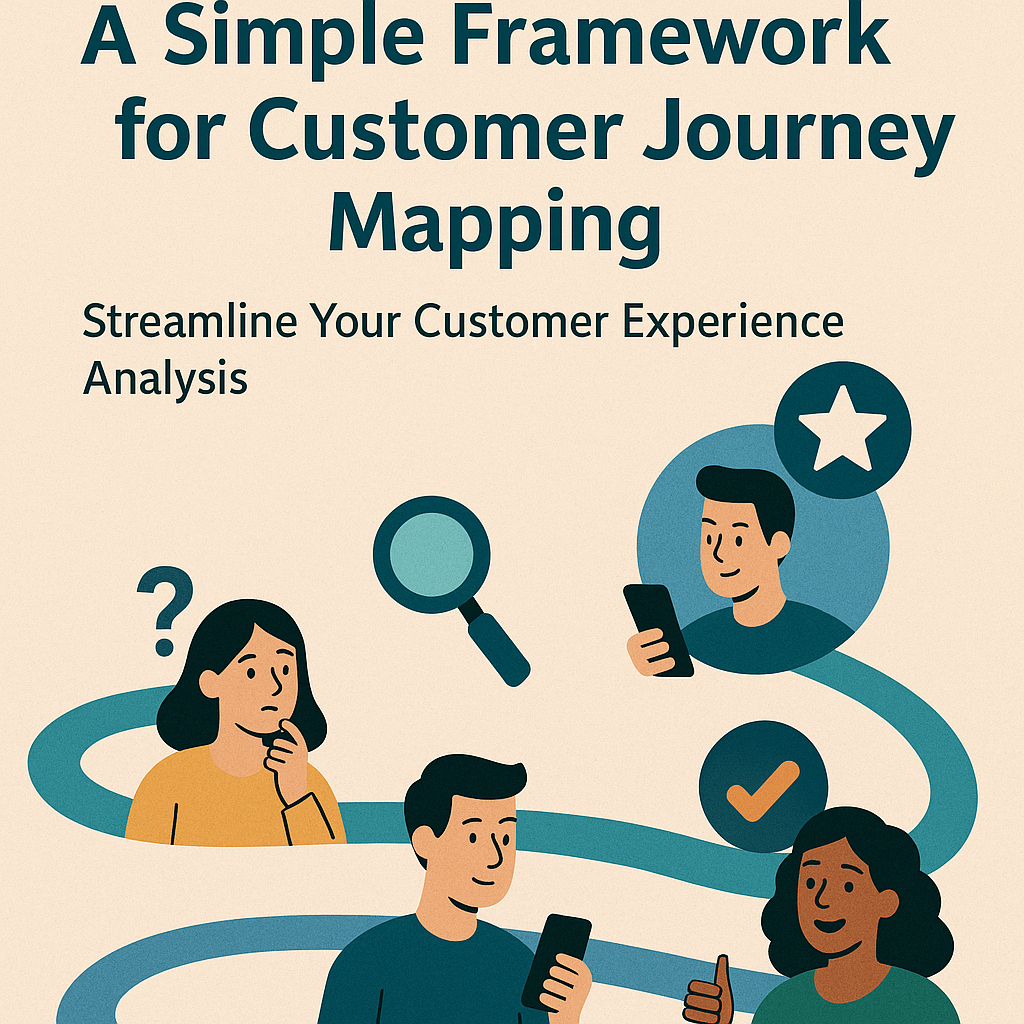Understanding how customers move through their experiences with a business can reveal important ways to improve their journey. A customer journey map is a simple tool that breaks down each step of a customer’s interaction, showing where they run into problems and where things can be made smoother. Using a simple framework for customer journey mapping helps businesses see what matters most to their customers and take clear actions to serve them better.
With the right framework, teams can organize customer feedback, study each touchpoint, and spot places where improvements will have the biggest impact. Mapping customer journeys does not need to be complicated; a basic step-by-step process is enough to gain useful insights and drive real change.
Key Takeaways
- Customer journey mapping gives a clear picture of the full customer experience.
- A simple framework helps identify important steps and pain points.
- Focused analysis leads to better decisions and ongoing improvements.
What Is Customer Journey Mapping?
Customer journey mapping is a structured way to see how a customer interacts with a company, product, or service. This approach shows step-by-step details and helps pinpoint emotions, problems, and needs along each stage of the journey. It also makes it easier for teams to improve the overall customer experience (CX).
Defining Customer Journey Mapping
Customer journey mapping is the process of visually outlining the steps a customer takes from first contact to post-purchase. This map can include all touchpoints—websites, customer service, emails, and even in-person interactions. Each stage is shown as part of a path, starting with awareness and ending with loyalty or repeat service.
A clear journey map normally covers:
- Key actions or decisions of the customer
- Different channels or platforms they use
- Emotions and pain points at every stage
Journey mapping brings difficult-to-see problems to the surface. Diagrams, tables, or flowcharts often make the map clear and easy to understand for all team members.
Why Customer Journey Mapping Matters
Customer journey mapping helps companies identify where customers may struggle, get confused, or feel frustrated. This knowledge allows teams to address pain points and improve the customer experience (CX) quickly.
By mapping out the user journey, companies can see gaps between what the customer expects and what they actually experience. This drives smarter business choices and helps create better products or services.
Teams can also use journey maps to keep everyone focused on the customer’s needs rather than just internal goals. When done well, journey mapping makes it clear where to remove obstacles and how to support loyal, satisfied customers.
Core Elements of a Customer Journey Map
A customer journey map breaks down how someone interacts with a business from the first interaction through post-purchase follow-up. Key elements include the main stages a customer moves through, detailed profiles of each customer group, and all critical touchpoints where customer actions happen.
Key Customer Journey Stages
The journey map shows clear stages that customers go through. Most commonly, these include:
- Awareness: The customer learns about the product or service.
- Consideration: They compare options and think about buying.
- Purchase: They make the decision and buy.
- Post-Purchase: They use the product and may seek support or leave feedback.
Mapping these stages helps businesses see where customers might get stuck or drop out. Each stage might have different goals, emotions, or challenges for the persona. Understanding these steps makes it easier to target improvements for the user experience at the right spots.
Identifying Customer Personas
A customer journey map depends on knowing exactly who the customers are. Businesses create customer personas, which are basic profiles that describe groups of users. These include:
- Demographics like age, gender, and location
- Goals and needs the customer is trying to meet
- Typical behaviors and buying habits
Table: Example Persona Outline
| Persona Name | Key Traits | Main Goal | Typical Challenge |
|---|---|---|---|
| Tech Shopper | Age 30-45, urban | Find best value tech | Overwhelmed by choices |
| First-Time Buyer | New to market | Make a safe purchase | Unsure about brand trust |
Clear personas help design the journey map around real user needs. This step reduces guesswork and makes sure changes fit each group’s experience.
Touchpoints and Customer Actions
Touchpoints are the moments when a customer interacts with the company. These can happen online or in person. Examples of customer touchpoints include:
- Visiting a website
- Reading an email
- Talking to support
- Posting reviews
A good journey map lists these touchpoints for each stage. For every touchpoint, the map tracks what the customer does, thinks, and feels. This allows companies to spot problems, such as a difficult checkout, and fix them. Focusing on these details helps improve the whole user experience end to end.
A Simple Framework for Customer Journey Mapping
An effective customer journey mapping process helps teams understand real interactions, spot gaps, and address customer pain points. Each step, from defining the target persona to mapping touchpoints, builds a practical map that identifies opportunities for improvement.
Step 1: Define the Target Persona
Start by building a clear customer persona. This persona represents a typical user based on actual data like age, needs, habits, and goals. Gather information from surveys, user interviews, or analytics to avoid making assumptions.
Focus on key details:
- Demographics (age, gender, location)
- Goals (what the customer is trying to achieve)
- Behaviors (where and how they shop or seek help)
Having a well-developed target persona keeps the mapping process focused. Teams can make sure each step in the map matches real customer needs and priorities, not just guesses.
Step 2: Map Customer Touchpoints
Customer touchpoints are all the moments a customer interacts with a business, both online and offline. To create a customer journey map, list each interaction a user has, from the first website visit to post-purchase support.
Common touchpoints include:
| Touchpoint | Example |
|---|---|
| Website | Browsing products |
| Social Media | Reading reviews |
| In-store visit | Asking questions |
| Order confirmation | |
| Customer Support | Chat or calls |
Put these touchpoints in order, following the stages the customer goes through (awareness, consideration, purchase, retention). This helps teams see where journeys break down or succeed, and it sets the stage for finding improvement areas.
Step 3: Identify Pain Points and Opportunities
Look closely at each touchpoint to find pain points—places where the customer gets stuck, confused, or frustrated. Use customer feedback, support tickets, and survey data to spot these issues.
Write out what happens at each trouble spot. For example, a long checkout process or confusing website navigation can cause drop-offs. Use a simple template or chart to match pain points with specific opportunities for improvement:
| Pain Point | Opportunity for Improvement |
|---|---|
| Complicated sign-up form | Simplify form fields |
| Slow support response | Add live chat |
| Hard to find product info | Improve website layout |
By listing both problems and solutions, teams can address real customer needs and update the map as new pain points emerge. This step leads to action that directly improves the customer experience.
Gathering Customer Data and Insights
Collecting accurate customer data helps companies understand what customers need and want. Reliable insights from interviews and surveys give a full view of the customer journey, revealing pain points and opportunities for improvement.
Conducting Customer Interviews
Customer interviews are a direct way to learn about real experiences, preferences, and problems. These conversations allow businesses to hear from customers in their own words and pick up on details that surveys might miss.
To get the best information, teams should ask open-ended questions and encourage honest feedback. Interviews can happen in person, over the phone, or through video calls.
Key points to focus on include:
- What customers expect at each stage
- Challenges or frustrations they face
- Motivations behind key decisions
Taking notes or recording interviews (with permission) helps keep the information accurate. Patterns and repeated comments often point to key issues that need attention. Interview insights are most useful when combined with other data, like behavior analytics, to get the full picture.
Using Customer Surveys and Feedback
Customer surveys make it easy to gather data from a large group. They are useful for tracking trends and measuring satisfaction at different stages of the journey. Surveys can be shared through email, websites, or apps.
Effective surveys use clear questions, a simple layout, and a mix of multiple-choice and open-text fields. This lets customers explain their feelings in their own words when needed.
Useful feedback topics for surveys include:
- Ease of use for products or services
- Quality of customer support
- Overall satisfaction scores
Surveys generate data that can be tracked over time with tables or charts. When responses are reviewed often, teams can quickly spot shifts in how customers view the brand. Combining survey data with insights from interviews and behavior analytics gives a more complete view of customer needs.
Analyzing the Customer Journey
Customer journey analysis helps businesses understand how people feel and what they need at every step. By focusing on customer emotions and unmet needs, teams can improve engagement and help customers make better decisions.
Mapping Customer Emotions
Customer emotions often shift as they interact with a company. Tracking these feelings helps uncover how positive or negative experiences shape customer behavior.
A simple way to map emotions is to use an emotion curve. This chart marks the high and low points in the journey. For example:
| Journey Step | Typical Emotion |
|---|---|
| Discover Product | Curious/Excited |
| Compare Choices | Confused/Uncertain |
| Purchase | Hopeful/Anxious |
| Receive Support | Relieved/Frustrated |
Teams should look for patterns, like drops in excitement or spikes in frustration. These changes often signal moments that need attention. Noticing where emotions dip allows a business to act before people lose interest or leave.
Uncovering Unmet Needs
Customer journey maps are useful for finding parts of the process where needs are not being met. Unmet needs might be missing information, unclear steps, or slow service.
Teams can talk to customers, review feedback, or watch how people interact online to spot pain points. Common signs include repeated help requests, skipped steps, or sudden exits.
Key questions to ask:
- Where do customers get stuck?
- What information do they ask for most?
- When do they stop engaging or delay decisions?
Highlighting these gaps supports better future planning. Addressing unmet needs helps customers move forward smoothly and increases their satisfaction. By fixing weak spots in the journey, companies make it easier for people to make decisions and stay engaged.
Optimizing Touchpoints and Addressing Pain Points
For a customer journey to succeed, it is important to focus on both problem areas and key interactions. Improving how the business responds to customer issues and increasing service quality leads to better satisfaction and loyalty.
Improving Customer Support
Effective support is one of the most critical touchpoints in the customer journey. Customers often need help after making a purchase, facing technical issues, or when their expectations are not met. To improve, businesses should provide multiple support channels, such as live chat, phone, and email.
Fast response times are essential. Using tools like automated replies or self-service FAQs can reduce wait times and answer simple questions right away. Analytics can help identify the most common support pain points, such as checkout errors or problems with order tracking.
In cases such as abandoned carts, support teams can follow up with friendly reminders or offer help directly. Clear instructions and helpful staff at every stage of the journey reduce frustration and encourage customers to complete their purchases.
Enhancing Customer Service
Customer service involves all interactions outside formal support, including returns, feedback collection, and proactive contacts. This touchpoint shapes how customers feel about the company and determines if they will return or recommend the business.
To enhance service, companies should train staff to handle issues politely and solve problems quickly. Personalized experiences, such as recognizing regular customers or remembering past problems, make a difference. Many businesses use CRM systems to track every touchpoint and follow up on unresolved pain points.
Collecting feedback using surveys or follow-up emails shows customers that their opinions matter. Addressing reported pain points—like slow delivery or confusing website design—helps prevent customer churn and builds stronger long-term relationships.
Measuring Success and Continuous Improvement
Tracking how well a customer journey performs helps businesses adjust their approach and get better results. Clear goals, reliable metrics, and customer feedback all help shape an experience that can improve over time.
Setting Customer Journey Goals
Defining customer journey goals means knowing what success should look like for every step of the process. These goals may include increasing customer satisfaction, reducing friction at key touchpoints, or encouraging more people to complete a purchase.
To start, a company should identify the most important moments in the journey, such as signing up, making a purchase, or asking for support. Each goal should be specific, measurable, and directly related to business objectives.
For example, a business could set a goal to raise satisfaction scores in the post-purchase phase or to lower the number of customers who drop off during onboarding.
Tracking Conversion and Retention Metrics
Conversion and retention are key indicators of how well the customer journey is working. Conversion measures how many customers move from one stage to the next, such as turning visitors into buyers. Retention looks at how many customers keep coming back or stay engaged over time.
Tracking these numbers helps find weak points and areas with the most opportunity for improvement. For instance, if customers often leave before completing a purchase, it might point to a problem in the checkout process.
A simple table can help organize important metrics:
| Stage | Conversion Rate | Retention Rate |
|---|---|---|
| Website Visit | 15% | N/A |
| Signup | 30% | 80% |
| Post-Purchase | 10% | 60% |
Using data in this way makes it easier to spot trends and see where changes can make the biggest impact.
Leveraging Net Promoter Score
The Net Promoter Score (NPS) shows how likely customers are to recommend a company to others. This score is measured by asking, “How likely are you to recommend us to a friend or colleague?” on a scale from 0 to 10.
NPS is a quick way to track overall satisfaction and loyalty. High scores mean customers are happy and likely to return; low scores point to problems that need attention.
Companies can break down NPS by journey stage, such as after onboarding or post-support, to find where experiences are strongest or weakest. This feedback helps decide what to fix next and shows if changes are working.
Applying Journey Mapping to Different Contexts
A simple framework for customer journey mapping can be adjusted to fit different business settings. Each context brings its own touchpoints, challenges, and goals that shape how the journey is mapped and managed.
Digital Customer Journey
The digital customer journey covers every interaction a person has with a company through online channels. This includes visits to websites, apps, social media, and emails. Mapping this journey helps businesses understand where users drop off, succeed, or face problems.
Key stages often include:
- Awareness: People find a brand through search engines, ads, or online referrals.
- Consideration: They browse products, read reviews, or compare options.
- Conversion and retention: People make a purchase, sign up, or become repeat users.
Companies use click paths, heatmaps, and feedback tools to fill in the journey map. Attention to digital pain points, like slow sites or confusing navigation, is critical for boosting satisfaction and conversion.
B2B Customer Journey
The B2B customer journey is more complex, usually involving longer sales cycles, multiple decision makers, and tailored solutions. Each stage may include several touchpoints such as webinars, product demos, and meetings with sales representatives.
Important elements are:
- Account-based interactions: Teams sell to groups rather than single buyers.
- Multi-step decisions: Purchases often need input from finance, IT, or leadership.
- Relationship building: Trust and expertise play bigger roles, affecting loyalty and contract renewals.
Mapping this journey takes into account the specific needs and processes of business clients. Clear documentation of every step, from first contact to onboarding and support, helps improve B2B relationships and outcomes.
Buying Journey and Purchase Decisions
The buying journey and purchase decision process focus on how a customer goes from learning about a product to making a final choice. This journey may happen online, in-person, or across both.
Main steps include:
- Problem recognition: The customer realizes a need.
- Information search: Research and comparison start.
- Evaluation of alternatives: Different brands or products are compared.
- Purchase decision: The customer chooses and buys.