Small businesses rely on clear and consistent processes to work efficiently and avoid costly mistakes. SOPs (Standard Operating Procedures) and checklists are two important tools that help teams follow the same steps each time a task is done. A checklist cannot fully replace an SOP, but it can be a simple and effective part of an SOP to help ensure every step is completed.
By combining checklists with SOPs, small business owners can make their processes easy to follow and reduce the chance of missing important steps. This approach helps improve both quality and productivity, making daily operations smoother for everyone involved.
Key Takeaways
- SOPs and checklists support efficiency and quality in small businesses.
- Checklists can be included within SOPs to improve procedure compliance.
- Clear systems help teams carry out tasks correctly every time.
Understanding Standard Operating Procedures and Checklists
Standard Operating Procedures (SOPs) are essential for business operations because they outline exactly how to complete tasks. Checklists help ensure the main steps are followed and nothing important is missed. Each tool serves different but related roles in supporting consistency and quality.
Definition and Purpose of SOPs
A Standard Operating Procedure (SOP) is a document that details how a task or process should be done from start to finish. The goal of an SOP is to bring standardization to routine work, so results are consistent and reliable.
SOPs use clear, step-by-step instructions, describe the purpose of the task, and cover information such as scope, who is responsible, and specific work instructions. They may also include diagrams or tables for clarity. SOPs help new team members learn quickly and support accountability across the business.
By following an SOP, a business ensures each team member carries out their responsibilities in the same way. This reduces mistakes and makes training easier.
What Are Checklists?
A checklist is a simple list of items or steps that need to be completed. It works as a tool to keep track of tasks and make sure important steps are not missed during a process. Checklists are direct and easy to use, with little need for special training.
Simple checklists are most useful when the process is straightforward or repeated often. They often use notation such as checkboxes or bullet points. Unlike full SOPs, checklists usually do not explain why the task is being done or give much detail about each step.
People use checklists to improve efficiency and avoid forgetting steps, especially in busy or complex work settings. They help keep the team on track.
Key Differences Between SOPs and Checklists
| SOPs | Checklists | |
|---|---|---|
| Format | Step-by-step instructions, sections | Bulleted or numbered list |
| Detail Level | High: explains purpose, scope, tasks | Low: lists steps without much detail |
| Purpose | Standardization, consistency, training | Ensure steps are not missed |
| Audience | New and experienced staff | Anyone performing the task |
| Notation | Paragraphs, tables, diagrams | Checkboxes, bullet points |
SOPs are more detailed, covering the “what, why, and how” of a process. Checklists focus just on “what needs to be done.” SOPs outline responsibilities while checklists simply track tasks. Both can work together to support quality and clear work standards.
Incorporating Checklists Into Standard Operating Procedures
Checklists make Standard Operating Procedures easier to follow and help maintain quality and consistency in small businesses. They also make it simpler for team members to complete their work correctly and safely every time.
Can You Use a Checklist as an SOP?
A checklist can function as a simple SOP if the process is straightforward and does not require much explanation. For tasks like opening or closing a store, a checklist with basic steps may be enough.
However, for more complex operations involving multiple decisions or safety requirements, a checklist should be part of a larger SOP that includes detailed instructions, background information, and responsible roles. Using a checklist alone may not cover all quality assurance or quality control needs when more documentation and context are required.
Benefits of Integrating Checklists and SOPs
When checklists are included in SOPs, they help reduce errors by breaking down each process into clear, actionable steps. This makes it easy to track what has been done and what still needs attention.
Employees are less likely to skip steps, so accountability improves. Each step can be linked with a specific role or responsibility to clarify who is doing what. The use of checklists also supports quality control since every step gets documented and checked off.
Key advantages include:
- Efficiency: Saves time and makes training easier.
- Consistency: Processes are followed the same way each time.
- Transparency: Actions and progress are visible to team members and managers.
Examples of Checklist-Driven SOPs
Service-based businesses often use checklist-driven SOPs for tasks like equipment cleaning, order processing, or daily cash management. For example:
- Daily Cleaning Procedure Checklist
- Delivery Order Packing Checklist
- Inventory Restock Checklist
A typical SOP checklist might look like this:
| Task | Responsible Role | Complete (Y/N) |
|---|---|---|
| Wipe all counters | Cleaner | |
| Count cash register | Cashier | |
| Check product levels | Inventory Lead |
This format brings structure to regular tasks and makes sure nothing is missed.
Hierarchical Steps and Flowchart Format
Some SOPs benefit from a hierarchical checklist, which organizes steps by importance or sequence. For example, cleaning tasks may start with safety checks and move through detailed steps in order. This helps with both quality assurance and time management.
A flowchart format can be used when choices or different scenarios affect what happens next. For tasks requiring decisions (“If X, do Y”), a flowchart SOP guides users through each option. Both formats can be used together:
- Hierarchical: For ordered tasks.
- Flowchart: For decision points.
Using these methods clarifies roles, prevents confusion, and helps every team member know exactly what to do under any circumstance.
Best Practices for Developing and Implementing SOPs With Checklists
Using the right SOP format helps small businesses keep their operations consistent and organized. Clear roles, structured templates, and a regular review process make SOPs more reliable and easier for employees to follow.
Creating Effective SOP Templates
An effective SOP template should include procedure title, purpose, a list of required materials, and step-by-step instructions. It is helpful to add checklists within the template so employees do not miss critical steps. Checklists also make it easy to record outcomes and notes, supporting quality control and continuous improvement.
Tables or bulleted lists improve readability. Key fields, such as contact information for responsible persons and version history, help users know where to go for help and what has changed. Templates should be easy to update and share with team members.
A good template saves time when updating or creating new SOPs. It also supports training by outlining everything clearly for new staff. Many organizations use word processor or SOP software templates to keep the format consistent.
Roles and Responsibilities in SOP Development
Stakeholders play a core role in SOP development. This usually includes subject matter experts, team leads, and anyone who follows the SOP. Assigning clear responsibilities helps make sure every step is accurate and relevant.
A typical process involves drafting by an expert, review by supervisors, and feedback from users. It should be clear who is responsible for training, updates, and answering employee questions about the SOP.
Involving end-users during development improves the SOP’s accuracy and acceptance. Managers should document who wrote, reviewed, and approved each SOP, along with roles for future updates or issue reporting.
Version Control and Review Schedule
Version control is critical for keeping SOPs accurate and preventing confusion. Each SOP and checklist must include a clear version number, date of last update, and a record of changes. Outdated versions should be removed or clearly marked as superseded.
A review schedule helps ensure SOPs stay current with process changes. Reviews should be scheduled at least once a year or when there are major updates in operations, compliance, or technology. Assign someone to monitor the schedule and notify stakeholders when a review is due.
Documenting all changes keeps everyone aligned. Use tables or logs within the SOP to list old and new versions, along with the names of reviewers and approvers. This organized process helps with audits and compliance.
Ensuring Compliance, Quality, and Performance in Small Business Operations
Standard Operating Procedures (SOPs) and checklists help a small business follow rules, deliver quality products or services, and keep work running smoothly. They play a direct role in reducing mistakes, protecting staff, and supporting customer satisfaction.
Maintaining Consistency and Reducing Variability
SOPs set a clear path for how tasks should be completed, removing confusion about what steps to follow. This also helps new employees understand their roles faster because they have detailed written instructions.
Checklists, when combined with SOPs, offer an extra layer of consistency. Employees can mark each step as they go, making sure nothing is skipped—even in busy or stressful moments.
Businesses that use SOPs and checklists see fewer errors, missed steps, and less rework. This builds a more reliable process. When a blog needs publishing or a product needs quality checks, the outcome is steady and predictable, which is important for long-term success.
Supporting Regulatory Compliance and Health and Safety
Regulatory compliance means following all laws, rules, and industry standards that apply to a business. SOPs describe these requirements, making sure every rule is covered in routine work.
Health and safety are also supported because an SOP can outline hazard checks or safe equipment use. Checklists help staff confirm each safety step is done, like wearing the right protective gear or following emergency procedures.
A documented process reduces the risk of accidents and fines by showing compliance with regulatory standards. A quality management system with clear SOPs and checklists helps prove that the business is operating safely and legally, especially during audits or inspections.
Improving Customer Service and Communication
SOPs and checklists help standardize how employees interact with customers and handle inquiries. This reduces miscommunication and provides a uniform customer experience, no matter who is working.
Checklists can guide staff in asking the right questions, confirming order details, or dealing with complaints. They also make it easier to train new employees or temporary staff, as each step in the process is easy to follow and repeat.
Good systems make problem-solving and follow-up more efficient. Customers get faster, clearer responses. This boosts trust and satisfaction while also helping the business meet its own quality and performance goals.
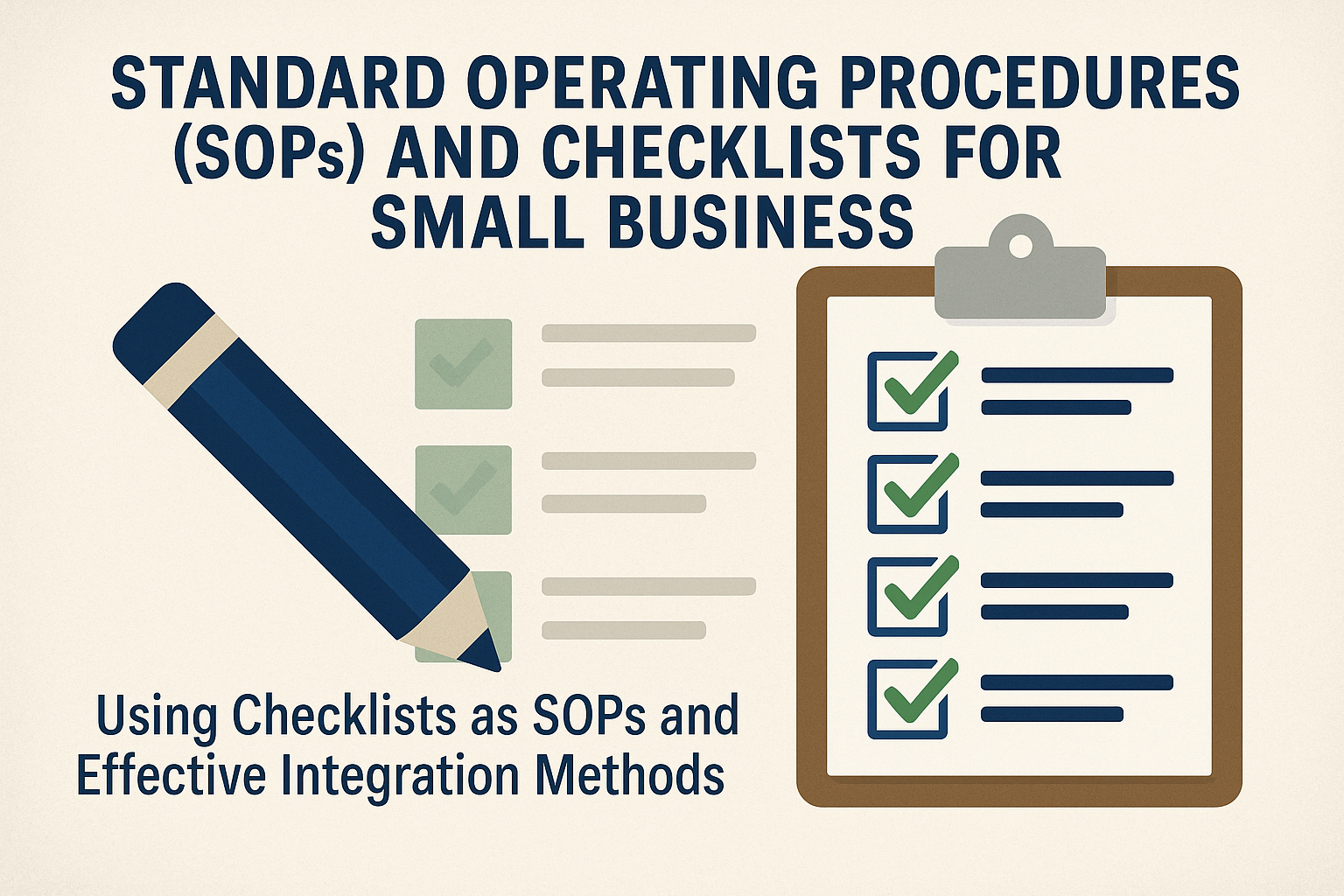
Leave a Reply Cancel reply